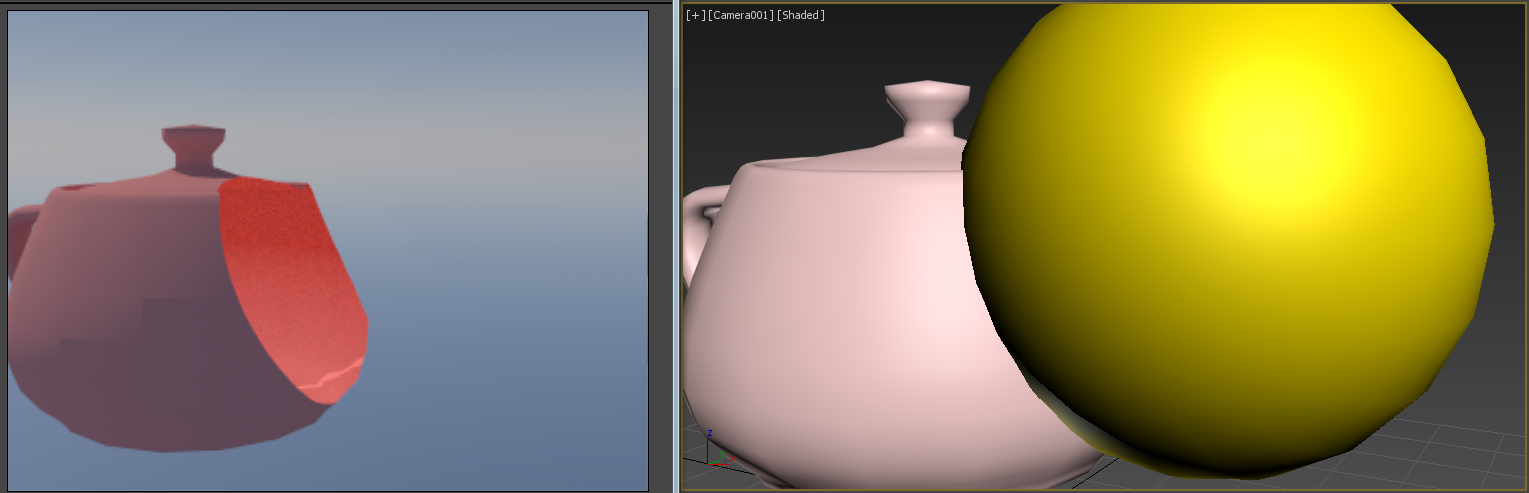3dsmax - Booleans
The Maxwell Boolean node is a Max node that translates to a Maxwell Render Boolean. To create a Maxwell Boolean node press the MxBoolean button in the Create->Maxwell rollout. This will create a standard boolean node that provides a viewport preview for the boolean object.
The boolean object supports multiple cutting shapes that can be changed via the "Boolean Type" setting. Currently the following are supported:
- Box: The object's bounding box will be used as the cutting shape for the rest of the objects in the scene.
- Sphere: The object's bounding sphere will be used as the cutting shape for the rest of the objects in the scene.
- Plane XY, YZ, ZX: The object's local XY, YZ or ZX plane will be used as the cutting plane. Everything in the negative direction of the chosen local axis XY, YZ or ZX will be hidden to the camera. You can rotate the object to decide which way the negative axis is pointing.
, multiple selections available,