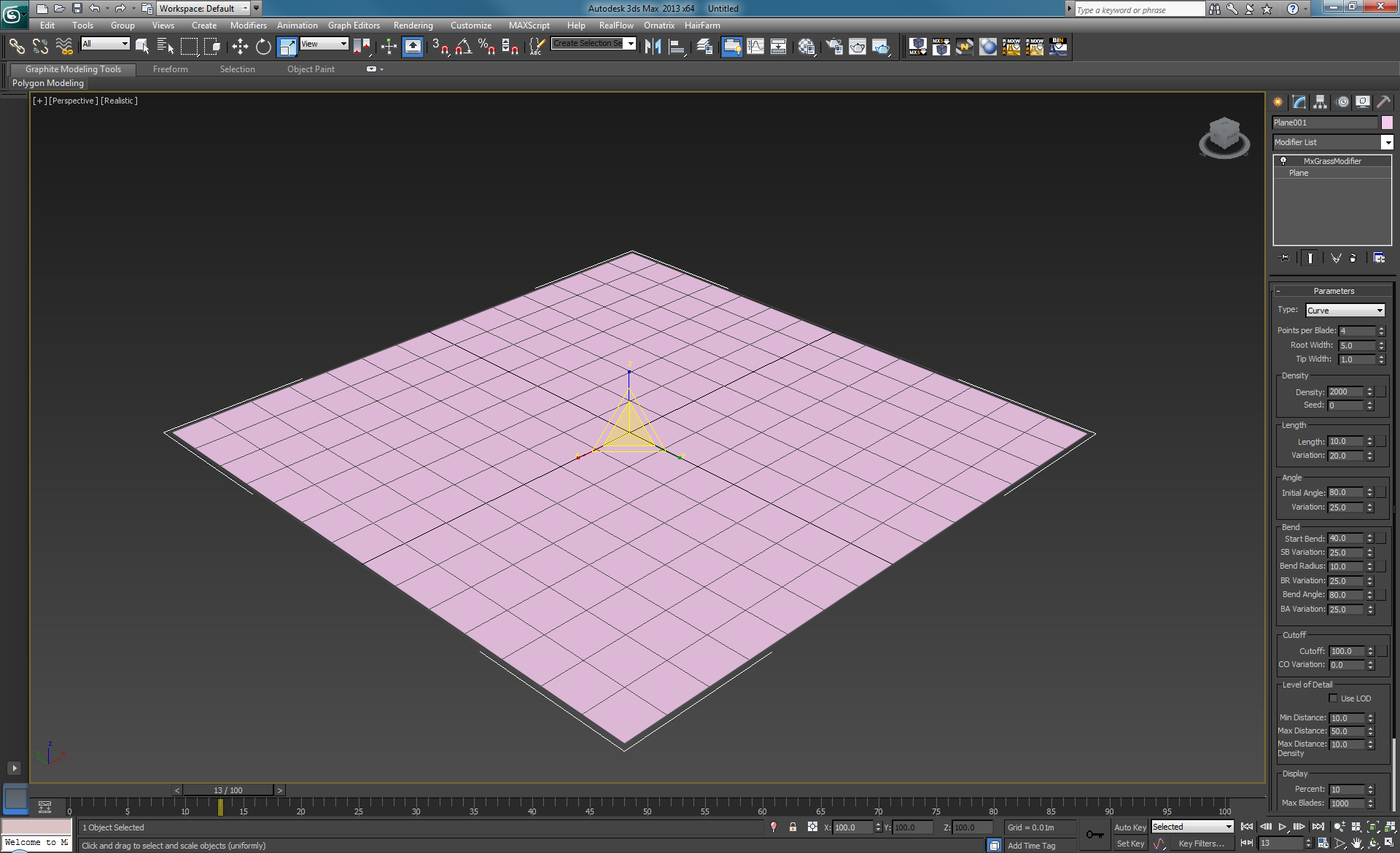/
3dsmax - Grass
3dsmax - Grass
To use the Maxwell grass primitive in Max, add a new Maxwell Grass modifier from the modifier section. The grass modifiers generate grass blades on the surface of their base meshes.
In order to render correctly, the grass modifier has to have a material assigned via the Material button at the bottom of the grass modifier property page. If no material is detected, the plugin will use the material assigned to the base mesh.
There are no Max-specific attributes for the grass object. All the parameters are explained on this page of the main Maxwell manual. You should also visit the Grass Examples section in the knowledge base for tips and starting points.
Related content
formZ | Grass
formZ | Grass
More like this
formZ | Grass
formZ | Grass
More like this
Maya - Grass
Maya - Grass
More like this
Maya - Grass
Maya - Grass
More like this
3dsmax - Subdivision
3dsmax - Subdivision
More like this
3dsmax - Subdivision
3dsmax - Subdivision
More like this