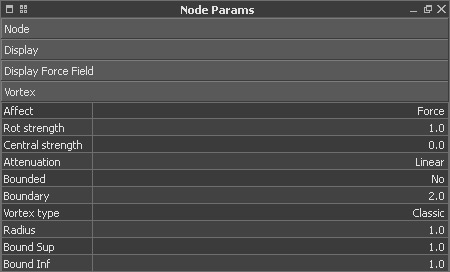Daemons - Vortex
With this daemon you are able to create a centre of rotation around a certain point in space. "Vortex" creates a force field around the centre and along a vertical axis. Both forces can be adjusted independently. The daemon provides two different methods: “Classic” and “Complex”. “Complex” vortices are closer to reality and they are suited for tornado-like structures. Of course, the "Vortex" daemon can be bounded, too, but cannot be scaled with Node > Scale. Please keep in mind that it is necessary to perform all settings under the vortex panel.
"Vortex" daemons can be used with soft/rigid bodies as well. With bounded versions you can add local forces and create interesting effects, such as “mini-twisters” in combination with a "Wind" daemon. This phenomenon can often be observed with leaves in autumn or sand in deserts.
Affect
Particles can be affected in two ways: either by “Force” or “Velocity.” The first option applies an external force, resulting in an acceleration, while the second only modifies the velocities of the particles without introducing an additional acceleration. “Velocity” is not available for rigid or soft bodies.
Rot strength
This parameter controls the strength of the rotational force around the daemon’s centre axis. “Rot strength” accepts both positive and negative values. The algebraic signs determine the direction of rotation: positive values create a clockwise rotation, negative values lead to counter-clockwise movements.
Central strength
The centre axis can create an attraction or repulsion force which is adjusted here.
Attenuation
With this parameter you can define the desired fall-off type. You can choose between “Linear”, “Squared” and “Cubic”. “Attenuation’s” mode of operation is comparable to light sources in 3D programs: there you also have different options how the light’s intensity should decline – the fastest attenuation is achieved with “Cubic”.
Bounded
Like many others, this daemon can be bounded. To activate this option choose “Yes”. The "Vortex" daemon will then be displayed with a stack of three rings around the axis. The radius of these rings determines the zone of influence.
Boundary
Here the radius of the zone of influence is adjusted. By changing this value the size of the surrounding rings is updated in the viewport to give you a visual representation.
Vortex type
The default type is “Classic” – a simple representation of vortex forces with a homogeneous force field obeying the given attenuation mode. “Complex” is also known as “Rankine” vortex. There, the forces reach their peak strength at a given distance from the centre. This distance is displayed as a dashed circle line around the centre.
Radius
To use this setting, “Complex” must be chosen. “Radius” determines the distance from the vortex centre in metres [m] where the forces reach their maximum.
Bound Sup
This setting defines the upper limit of the vortex forces and is not related to or dependent on the daemon’s boundary setting. “Sup” is the abbreviation for “superior”.
Bound Inf
In the same way as “Bound Sup”, the lower force limit is adjusted here. “Inf” stands for “Inferior”.