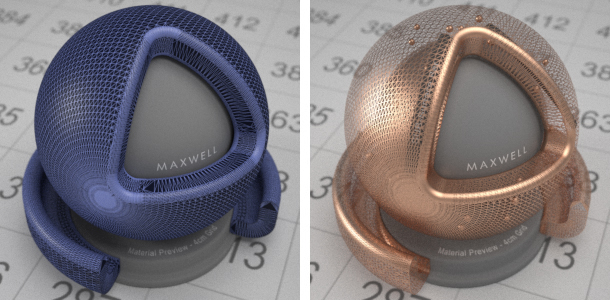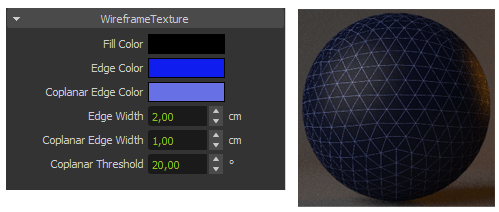Wireframe
The Wireframe Procedural paints the wireframe structure of your model, providing custom control over the faces, edges and coplanar edges colors. Useful as a color texture or in grey scale as a bump, displacement, weight map or mask texture.
Examples of the Wireframe procedural in use, both as color texture (left) and as mask texture (right)
Wireframe Procedural parameters
- Fill Color: Defines the color for the polygonal faces. Uses black, white or grey tones when the wireframe is used as a mask texture.
- Edge Color: Defines the color for the edges. Uses black, white or grey tones when the wireframe were is as a mask texture.
- Coplanar Edge Color: Defines the color for the coplanar edges. Uses black, white or grey tones when the wireframe is used as a mask texture.
- Edges Width: Defines the width for the edge wireframe.
- Coplanar Edge Width: Defines the width for the coplanar edge wireframe.
- Coplanar Threshold: Defines the angle below which two faces are considered coplanar.
The Wireframe procedural parameters panel
, multiple selections available, Use left or right arrow keys to navigate selected items