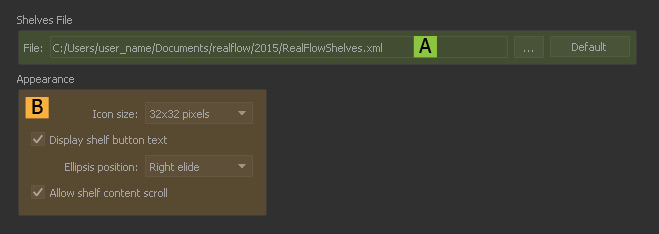Shelves
Jump to
Shelves File (A)
File
This file contains the structure and elements of RealFlow's → shelves. When the $(RF_SHELVES_FILE_PATH) → environment variable is defined, all RealFlow installations will look for the “RealFlowShelves.xml” file under the variable's path. "…" opens a file browser to choose an alternative location for shelves file. The "Default" button restores the standard path of the shelves file.
Appearance (B)
Icon size
Change the size of the shelves' icons with the entries from the drop-down menu.
Display shelf button text
Decide whether you want to show the command's name together with the icon or if you only want to see the icon.
Ellipsis position
By default, the shelves' command descriptions are truncated. Here the options to display the text:
- Right elide. The right part of the text is truncated, e.g. “Mist per I...”.
- Middle elide: The middle part of the text is truncated, e.g. “Mist ... DOC”.
- Left elide. The left part of the text is truncated, e.g. “... per IDOC”.
- No elide. The text is shown completely, but might be cropped at shelf button's edges.
Allow shelf content scroll
If a shelf's content cannot be displayed completely you can scroll to the currently invisible entries. Uncheck this option to disable scrolling.