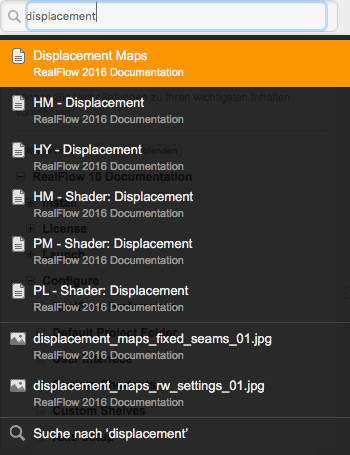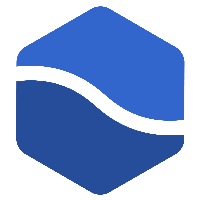 RealFlow 10 Documentation
RealFlow 10 Documentation
Welcome to the RealFlow 10 documentation pages.
Here are a few tips how to work with this online manual:
Structure
The site is subdivided into several chapters and follows RealFlow's workflow: Installation, licensing, configuration, creation, (network) simulation, etc.
- These chapters contain the most important information in condensed descriptions to get you started.
- If you need more information, e.g. on specific parameters or simulation settings, you will find them in the "Parameter Reference" section.
"Learn" Area
The "Learn" menu contains step-by-step explanations for many fundamental workflows. Just take a look to see what's inside.
"Parameter Reference" Area
This part provides detailed descriptions and per-parameter explanations for RealFlow's
- preferences and simulation settings
- simulation nodes such as domains, daemons, emitters, meshes, or RealWave surfaces
- user interface (GUI) elements, e.g. "Nodes", "Node Params", "Relationship Editor", or "Curve Editor"
- main menu with "Edit", "Layout", "Import", and more.
Search Function & Links
The page has a powerful search engine and it is definitely a good idea to make use of it. Enter a keyword or a part of it to the site's search bar, and you will see the refined results immediately (see image below).
Many pages also contain links to related pages, tutorials, or descriptions. Follow them to get more detailed information on certain topics.