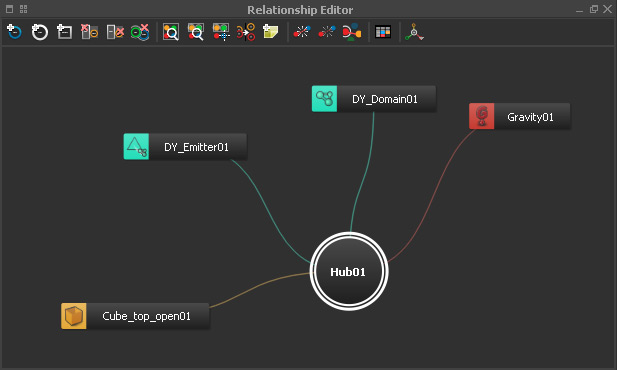Relationship Editor
RealFlow’s “Relationship Editor” is a node-based system for defining the interactions between the scene’s objects. The main purpose is to establish global and exclusive connections between a scene’s elements. Right-click and Tab menus provide fast access to all important functions to add new elements, change visibility, or check connections.
Tab Menu
When you press the Tab key, you will see a menu containing all available RealFlow nodes. The input field on top of the menu provides fast access to all nodes which fulfil the entered search criteria.
RealFlow Scene Nodes
To add a new element, choose the desired group and select the appropriate item.
Add to Default Hub
When this option is active, new nodes will always be attached to the → hub node that has been created with the first node of your scene.
Set Local Axis by Default
By default, a local coordinate system is applied to new nodes.
Add new Hub
Create a new → hub node.
Add New Note
A → note is an editable comment.