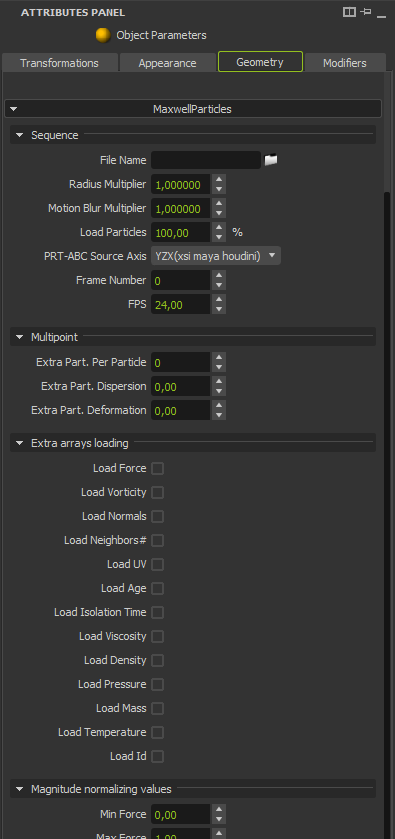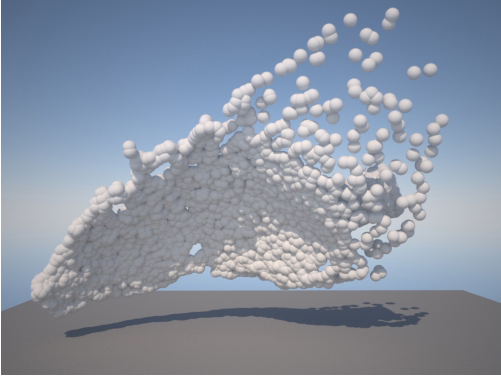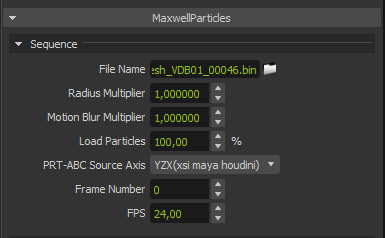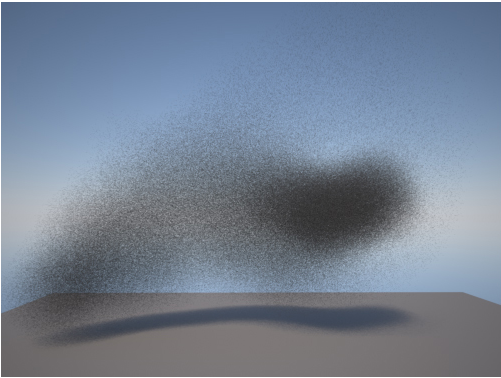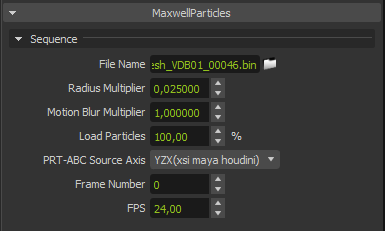Maxwell Particles
RealFlow™ particles can be imported in .BIN files and Maxwell can render them by replacing each particle by a procedural analytic sphere. Each particle includes information about its position, but also about its radius, speed, vorticity, age, force, density, pressure and temperature defined by the particle simulation, that can be used to affect the render of the particle cloud. Particles will take the material assigned to the Maxwell Particles object.
It can also render native particles generated in your 3D platform, depending on the plug-ins capabilities.
Particles splashes rendered using the MaxwellParticles extension
Parameters
These are the parameters to control the rendering of the particle cloud:
- File Name: Path to the .BIN particle file
- Radius Factor: Multiplier for the original radius value of each particle.
- MB Factor: Multiplier for the particles motion blur value.
- Shutter 1/s: Shutter speed indicated in the fluid simulation.
- Load particles (%): Percentage of the particles to be rendered.
- Particles per particles: also known as Multiparticles. You can generate more particles from the original ones included in the .BIN file. This way, a lighter simulation with a small amount of particles can produce a more dense cloud by multiplying them at render time. The new particles are affected by the speed of the original ones.
- Particles dispersion: Distribute the newly generated particles with this dispersion value around the original particle.
- Particles deformation: The new particles can be evenly generated inside a sphere around the original one, or inside an ellipsoid with this value of eccentricity. The ellipsoid is aligned along the direction of the particle speed.
- Load particle Force: Load the force value of each particle from the .BIN file.
- Load particle Vorticity: Load the vorticity value of each particle from the .BIN file, between a minimum and maximum values.
- Load particle Normal: Load the normal value of each particle from the .BIN file.
- Load particle Neighbors (number of): Load a number of neighbors per particle, between a minimum and maximum values.
- Load particle UV: Load the UV coordinates of each particle from the .BIN file.
- Load particle Age: Load the age value of each particle, between a minimum and maximum values.
- Load particle Isolation Time: Load the isolation time value of each particle, between a minimum and maximum values.
- Load particle Viscosity: Load the viscosity value of each particle, between a minimum and maximum values.
- Load particle Density: Load the density value of each particle, between a minimum and maximum values.
- Load particle Pressure: Load the pressure value of each particle, between a minimum and maximum values.
- Load particle Mass: Load the mass value of each particle, between a minimum and maximum values.
- Load particle Temperature: Load the temperature value of each particle, between a minimum and maximum values.
- Load particle ID: Load the ID of each particle from the .BIN file.
Particle test with its original settings and a white diffuse material applied
Multiplying the number of particles and reducing its radius to get an smoke look. The material is a plain diffuse grey, as the transparency is derived from the particles density
Test the scene
You can download the .BIN particle file here to perform your own tests (Particle_Test_01.bin).
, multiple selections available, Use left or right arrow keys to navigate selected items