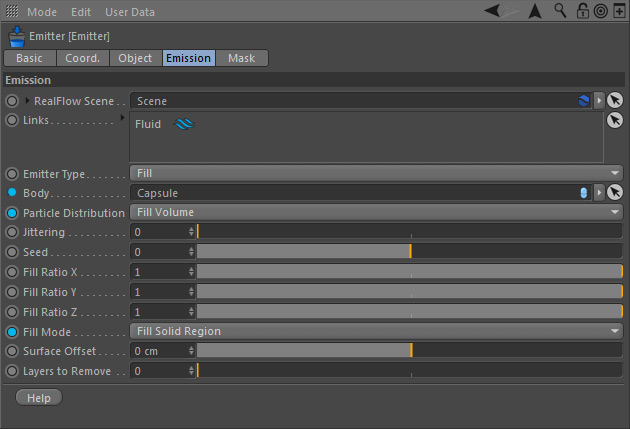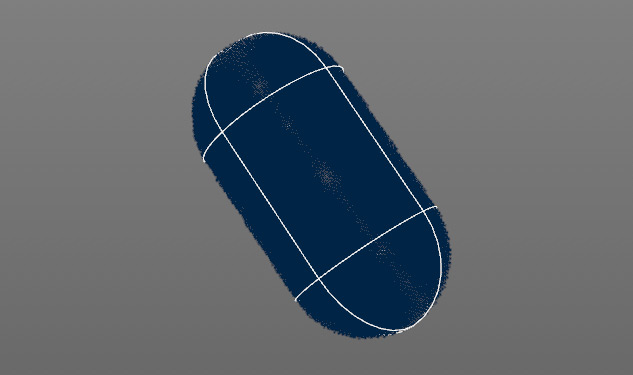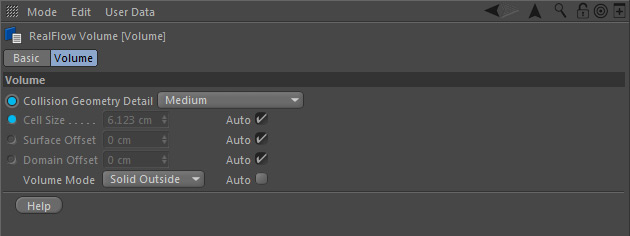/
Filling Objects I
Filling Objects I
Any closed object can be used as a container for fluid particles. In order to fill an object's hollow space follow these steps:
- Add a "Fill" emitter and drag the object, meant to be filled, to the emitter's "Body" slot.
- Check if the emitter's "Fill Mode" is "Fill Solid Volume".
The result: a "Capsule" object, filled with particles.
If you want to refine the object's particle representation alter
- Add a → "Volume" tag and change "Cell size".
- Smaller values create a better representation, but they will also allocate more memory.
- If you do not want to estimate an appropriate "Cell Size" value just choose a quality level from "Collision Geometry Detail" and let RealFlow | Cinema 4D do this work for you.
The Role of the "Collider" Tag
Currently, the object only acts as "template" to create a particle volume with a certain shape. When you simulate, the object will not be considered, because it does not have a → "Collider" tag.
Related content
Masking Objects
Masking Objects
More like this
From Zero to Render
From Zero to Render
Read with this
Filling Objects I
Filling Objects I
More like this
Adding Objects
Adding Objects
Read with this
Filling Objects
Filling Objects
More like this
Meshing
Meshing
Read with this