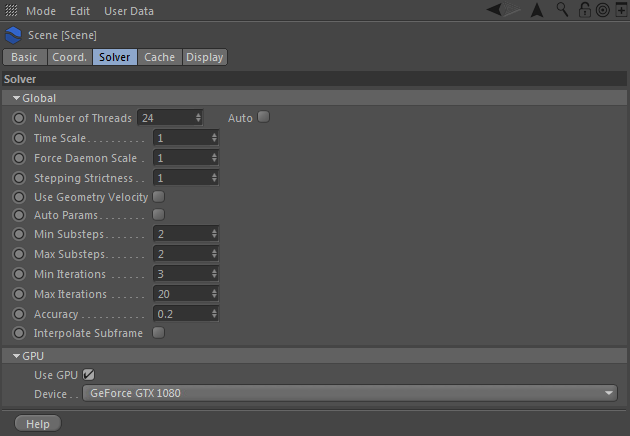GPU-Acceleration
RealFlow | Cinema 4D's fluid solver, and "Rigid" and "Elastic" deformers are GPU-accelerated. To enable this feature go to Scene > Solver > GPU and select a graphic board:
Q & A
I can’t see any improvements in performance when I enable the GPU with RealFlow | Cinema 4D. Why?
RealFlow’s Dyverso solver is highly optimized for CPU multi-core and many-core processors. Some GPUs, on the other hand, do not have enough computational power to outperform a 8 or 12 core processor - which is common hardware today. For this reason a GPU-based simulation can be slower than a pure CPU-based simulation.
Which GPU do you recommend for improving performance with RealFlow | Cinema 4D?
We have observed that the number of GPU cores makes the difference. As a simple rule we can say: the more GPU cores, the better. A simulation with a NVIDIA Quadro K6000 (2880 cores) is about 3x faster than an Intel Core i7-3930K, for example.
Boards from the GeForce GTX 10 series, e.g. 1080 or 1080 Ti perform very good with RealFlow | Cinema 4D and offer the best value for money.
In some simulations I observe an increased simulation speed with the GPU enabled, but others don’t perform better. Why?
Only the fluid solver is GPU-accelerated, but some processes, e.g. fluid-object collision, are entirely calculated by the CPU. In scenes with many collision objects and other, computationally expensive elements, you might not see a boost in performance by enabling the GPU.
My simulation is slower with the GPU enabled. What happens there?
This is a typical effect when GPUs are not supported or when the GPU is slower than the CPU.
Is it possible to use multiple GPUs?
Sorry, currently not.
CUDA or OpenCL?
Both technologies are supported and the choice is made automatically by RealFlow | Cinema 4D.
How many particles can be simulated with my GPU?
- The amount of VRAM determines the size of the simulation and there is currently no fallback on the mainboard's RAM.
- It's difficult to give solid figures, because the final number depends on the entire scene, the used fluid type, and currently opened programs.
- With 8 GB of VRAM, for example, it is possible to simulate 12-15 millions of → Liquid PBD particles (assuming that the only open program is Cinema 4D with a scene containing one emitter, one fluid container, and one daemon).