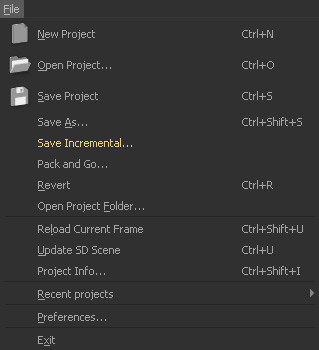/
Incremental Saving
Incremental Saving
Incremental saving helps to create different versions of a project easily by just clicking on File > Save Incremental:
The new version will be saved in the same project folder of the project that is currently open and it will also be made the active project.
It is helpful to enumerate the base/original project, e.g. dyverso_granular_cam_a_14mm_01:
- The new, incrementally save project will then be named
dyverso_granular_cam_a_14mm_02. - Another click appends
03, and so on. - If the base project does not have a number suffix RealFlow will add a "
_0000n" padding.
When you simulate an incrementally saved project all previously cached data will be overwritten.
Related content
Pack and Go
Pack and Go
More like this
Projects Dialog
Projects Dialog
More like this
New Tab
New Tab
More like this
Learn Tab
Learn Tab
More like this
Demo Projects
Demo Projects
More like this
Tags
More like this