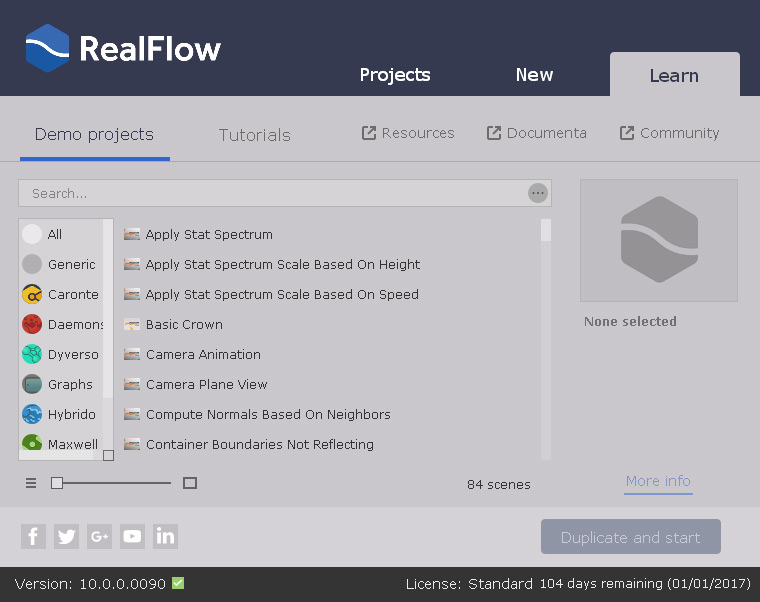Learn Tab
The "Learn" tab provides two sections and links to online resources. You also have direct access to our social network channels.
Demo Projects
RealFlow comes bundled with lots of example and demo projects for Dyverso, Hybrido, standard particle fluids, RealWave, Caronte, and graphs:
- By default, the demo projects are located in RealFlow's application folder.
- When you load the projects from this standard folder they should not be simulated.
- Instead we recommend choosing a project and duplicating it with the "Duplicate and start" button.
- A good idea is to move all projects to another folder or drive, and change the → "Demo projects folder" in RealFlow's preferences (Projects dialog > Learn section).
Search
You can enter a project name or a part of it to filter the demo projects. A click on the "..." button lets you filter the projects by tags.
Project area
Use the slider to change the size of the thumbnails or display the recent projects as a list.
Selected project information
When a project is selected you will find information about its date of creation, the used RealFlow version, and you can go to the project folder directly.
The "More info" link shows even more details, e.g. an existing → description and the project's folder size.
Version
If you have the latest version installed you will see a green checkbox, otherwise a red exclamation mark informs you that a new version is available for download.
Tutorials
Here you will find direct links to tutorials.
Links
Click to open RealFlow's
- Resources page
- Online documentation
- Forum