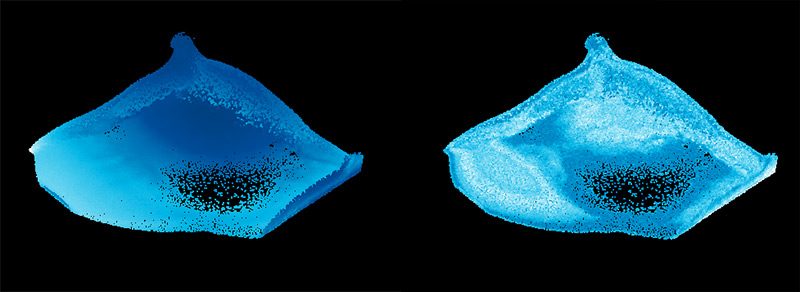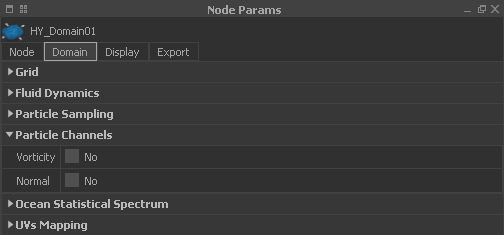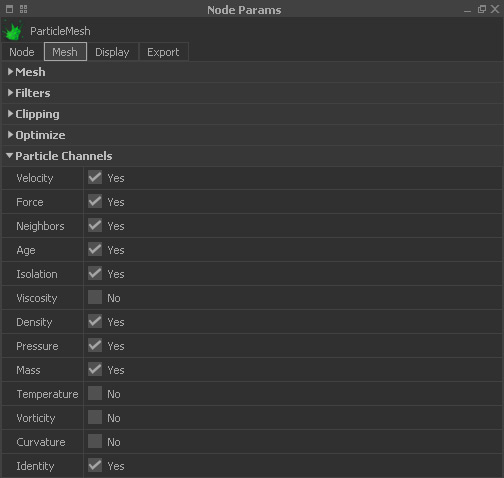Channels
RealFlow fluids carry a wide variety of properties like velocity, vorticity, age, or a particle's number of neighbours.
These properties are called channels and they are mainly used for shading purposes:
- You can, for example, render the differences in velocity by defining colors.
- This → colour-coded representation is also what you see in RealFlow's viewport during simulation – the particles' colors range from blue to white:
Dyverso particles with colour-coded velocity and normal channels.
Active and Available Channels
Different fluid types have different numbers of available channels. The reason for these differences is mainly simulation speed.
Another tribute to simulation speed is that some channels (vorticity and normals) are not active by default, because they hardly contribute to a fluid's behaviour.
If you want to make use of these channels you have to active them before the simulation:
- Dyverso domains provide a "Particle Channels" panel under "Node Params" with checkboxes for "Vorticity" and "Normal".
- Hybrido domains provide a "Particle Channels" panel under "Node Params" with checkboxes for "Vorticity" and "Normal".
- Standard particle emitters provide an option for the "Vorticity" channel in the "Particles" panel under "Node Params".
A Hybrido domain's "Particle Channel" tab with "Vorticity" and "Normal" checkboxes.
Storing Channel Data
Active "Vorticity" and "Normal" channels will be calculated, but not stored with the particles:
- To write a channel to the simulation files go to a node's → Node Params > Export tab.
- Choose, which file format you want to export and expand its options, e.g. Particles cache (.rpc) > Check options.
- Now, tick all the channels that should be written to the RPC files.
Channels and Meshes
A fluid's channels are also important for meshing, because the stored properties can be transferred to a mesh's vertices and used for shading as well:
- Particle meshes provide a "Particle Channels" tab and appropriate "Export" options; Hybrido meshes lack the first tab.
- "Texture" is required by some 3D applications to generate correct UV maps.
- "Neighbors" lets you make use of a particle mesh's "Core and Splash" filter option.
- Weight channels can be used for mixing effects, e.g. if you want to render the transition between differently colored fluids (only available for particle meshes).
Before you start to mesh the entire simulation range go to the mesh node's "Particle Channels" and "Export" tabs, and activate all relevant channels. It is basically the same process as with particles.
Only channels which have been stored with the particles can be transferred to the mesh. RealFlow cannot calculate missing channels on the fly.