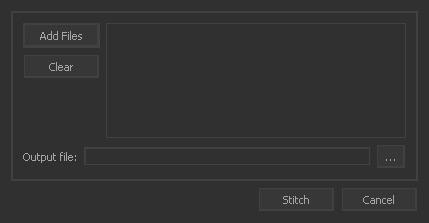Stitching Alembic Files
RealFlow writes out one Alembic file per simulation frame, because we consider this as a safe way to prevent you from damaged files. But, most 3D programs are not capable of importing Alembic sequences, and require a single file with all data contained. With this tool it is possible to merge Alembic files to a single file with animation data. This process is non-destructive, and the original files will be kept. Open this application from Tools shelf > Stitch alembic files.
Add Files
Opens a file browser where you can select the desired ABC files for stitching them together. The chosen files appear in the empty field next to the button.
Clear
Remove all files from the list with this button.
Output File
A click on “...” opens a file browser to specify where the new file will be created. By default, it already provides the “.abc” extension.
Cancel
Closes the tool and all previously made actions will be lost.
Stitch
Trigger the stitching process. When ready you will see “Done” in the “Messages” window.