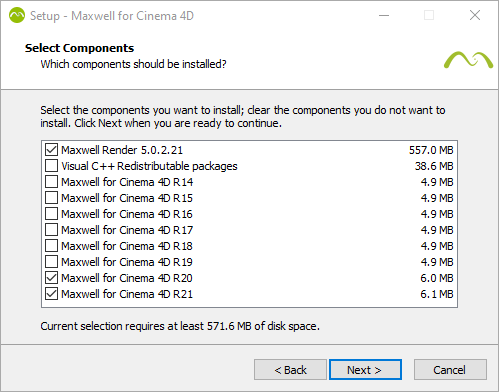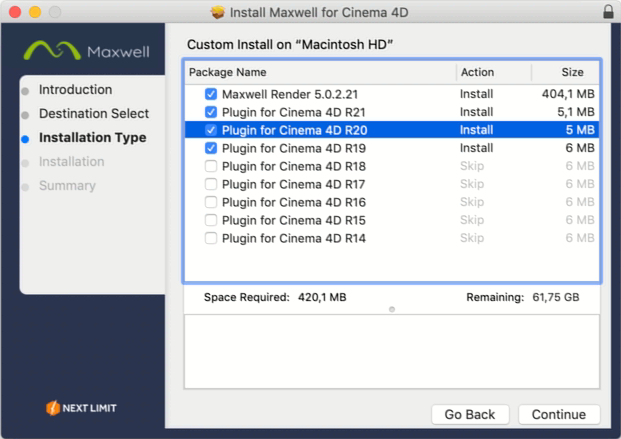Cinema - Installation
System Requirements
The Maxwell for Cinema plugin runs on all versions of Cinema 4D R14 and greater. There is one package for Windows and one for OSX which contains the software for all versions of Cinema 4D:
- maxwell_cinema4d_vx.x.x_WIN.exe
- maxwell_cinema4d_vx.x.x_OSX.dmg
Each package contains both the plugin itself for all the versions of Cinema4D and the corresponding Maxwell Render installer, on either Windows or Mac OSX. The OS requirements are:
- Windows: Windows 7 or better, 64-bit, CUDA 5.0 and up for the GPU engine.
- MacOS: 10.9 or better, on Intel CPUs; the GPU engine won't work.
Installation
Download and double-click the required installer file for your operating system. The installation dialogue will open; you only have to check the Cinema4D versions on which you want the plugin to be installed. You'll notice there's also a Maxwell Render entry; that is the required version of Maxwell Render for the plugin to work; if you mark its checkbox, it will launch Maxwell Render installer in parallel. If you are unsure about what to do with the Maxwell Render version, just leave it checked.
Windows installer
MacOS installer
If you also own Maxwell Studio, we strongly suggest to update it along Maxwell Render (they will always be released at the same time and they will share the same version). Otherwise, you will end up with two versions mixed in the same folder and experiencing some eventual crashes.
Floating licenses.
On both Windows and MacOS the Maxwell Render package also includes the RLM license manager installer. This should be installed in one, and only one, machine on your network. All your floating licenses should be activated on the computer running the RLM. The rest of the computers have to be connected to the RLM to get their licenses. For more information, please check this link: Floating license activation
There's also a standalone RLM installer available at the portal (https://portal.nextlimit.com/)