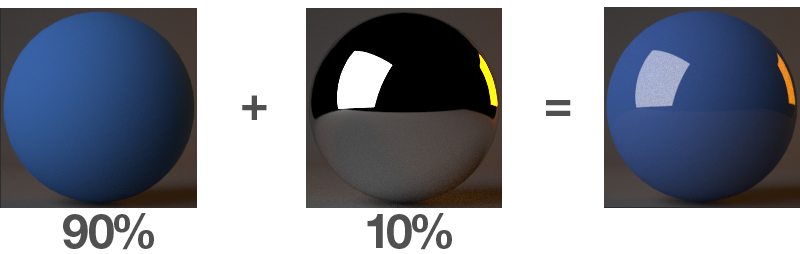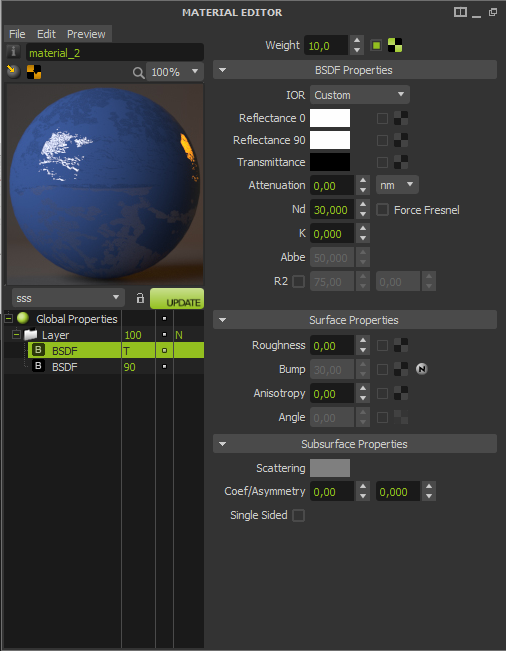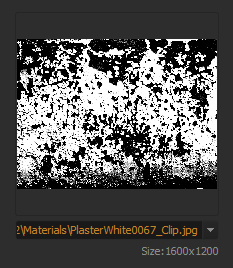Blending BSDFs
As we've described, the BSDF is the most simple material entity, but a material can (and it usually does) be composed by several BSDF mixed together to produce a more complex behavior.
The most simple example of one material having two very different BSDF is a plastic.
A plastic material created mixing a diffuse blue BSDF plus a pure mirror BSDF in a 90-10 proportion
A plastic material can be created mixing two BSDF completely different:
- A diffuse (lambertian) BSDF: in the example above, blue Refl0, and Roughness 100%. Obviously this BSDF can have any other color or even a texture
- Plus a mirror BSDF: in the example above, white Refl0, ND=30 and Roughness 0%
You can rename the BSDFs for a clearer arrangement.
Weights
You can have as many BSDF components you want on any material. The resulting material is calculated mixing the BSDFs regarding their weight values. Each BSDF has its own Weight parameter, that allows you to assign the proportion of that component in the final mix.
The Weight values represent the relative contribution of each BSDF respect to the others, so if we leave a weight of 100% for the two BSDFs, it would represent that their relative contribution is equal, and would produce the same effect as putting 50% and 50% for each. It would produce a material that would behave half as a diffuse and half as a mirror.
In the example above, we assigned a weight of 90% to the blue diffuse component and 10% to the mirror component.
The order at which the BSDFs are stacked in the material tree is irrelevant, as they will be numerically mixed regarding their weight values, not their positions in the tree. So putting a BSDF above another produces exactly the same result as putting it below.
Weight maps
You can also use a grayscale map on a BSDF to describe its Weight. The white areas in that map mean Weight=100% , and the black areas mean that BSDF is not contribution at all (Weight=0%).
In the example below, a grayscale is used in the Weight field to indicate where that "varnish" component exists and where don't.
A gray scale texture applied to define the Weight of the shiny component
In the Material examples - How To section of the Knowledgebase you can find explanations about how to create the most commonly used materials.