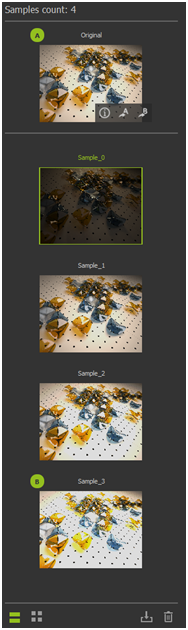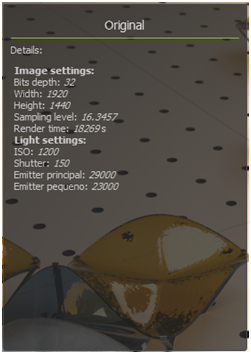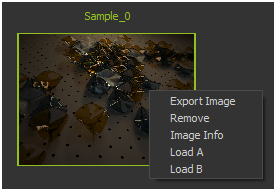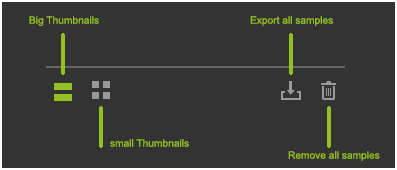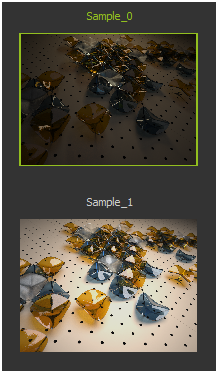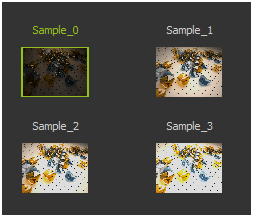/
Samples list
Samples list
Samples catalog stores the variations we have made over the original MXI by modifying the light controllers. Each time we click on the button a new image from the B channel image will be added to the Sample list.
The info button displays info about the imported MXI.
The load to A or B panel button allows you to load the original image into the A or B channel to be modified. It is a faster way to reset the imported MXI file.
Every image in the Sample Catalog can be selected (shows green border). Options appear by clicking on them with RMB.
- Export Image exports the selected sample image to PNG, BMP or JPG file.
- Remove the selected sample image.
- Image Info displays info about the selected sample image.
- Load A loads the image in the A channel.
- Load B loads the image in the A channel.
- Big Thumbnails displays the image thumbnail bigger in the sample catalog list.
- Small Thumbnailsdisplays the image thumbnail smaller in the sample catalog list.
- Export all samples exports all samples images at once as PNG format to the same folder where the MXI is saved.
- Remove all samples removes all samples images at once.
, multiple selections available,
Related content
Maxwell file types
Maxwell file types
More like this
SketchUp - Version History
SketchUp - Version History
More like this
Render Options
Render Options
More like this
Cinema - Material Editor
Cinema - Material Editor
More like this
Rhino 5 - Material Editor
Rhino 5 - Material Editor
More like this
formZ | Render Options | Image
formZ | Render Options | Image
More like this