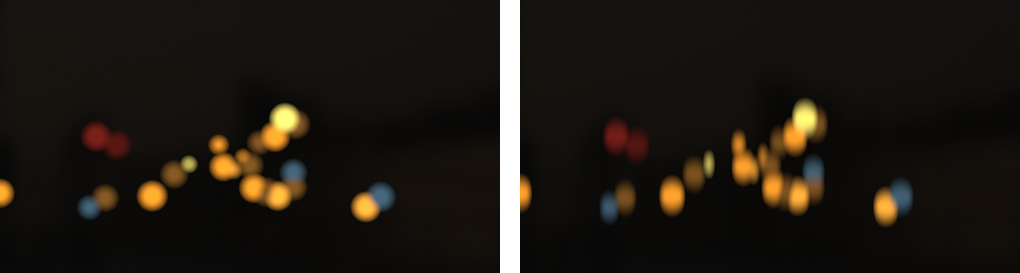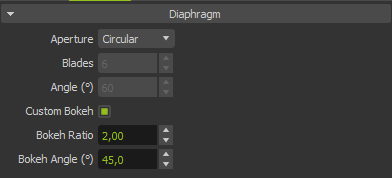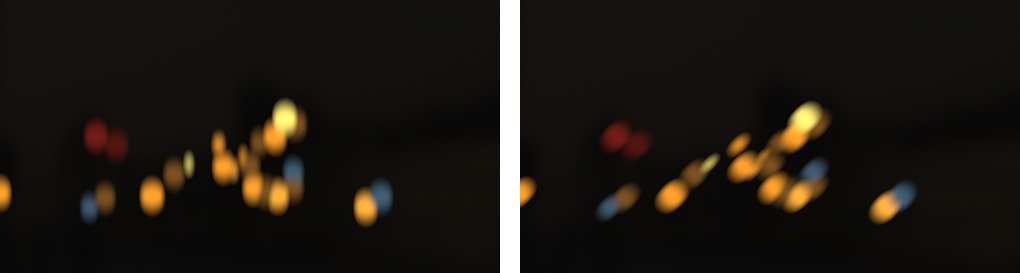/
Anamorphic Bokeh
Anamorphic Bokeh
The Maxwell Render real camera model includes support for anamorphic bokeh, allowing you to get a natural anisotropic non-round bokeh, typical when you use an anamorphic lens on a real camera.
Isotropic bokeh (left) versus anamorphic bokeh (right), characteristic from an anamorphic lens
Enabling the Anamorphic Bokeh and adjust its Ratio and Angle (screenshot from Studio)
The parameters to adjust the bokeh look are:
- Bokeh Ratio: Specifies the aspect ratio of the bokeh (Length/Width), corresponding to the camera lens aspect ratio.
- Bokeh Angle: Allows you to set the angle at which you lens is squeezed.
Anamorphic bokeh in a 2:1 ratio (Bokeh Ratio=2) and rotated 45º (Bokeh Angle=45º)
Related content
Anamorphic Bokeh
Anamorphic Bokeh
More like this
Camera Lenses
Camera Lenses
More like this
Camera Lenses
Camera Lenses
More like this
Camera Lenses
Camera Lenses
More like this
Learn More
Learn More
More like this
Learn More
Learn More
More like this