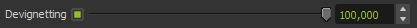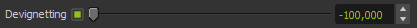Devignetting
A render showing a strong vignetting effect darkening the edges of the image. Image courtesy of Serkan Celik
Vignetting is an artifact that darkens an image around the edges due to camera optics. In the real world, the more wide-angle the lens is (for example, a focal length of 24mm), the more pronounced the vignetting will be. As you raise the focal length of the camera, the vignetting effect will be less pronounced. A focal length of around 80mm or higher will have almost no vignetting, no matter the Devignetting settings used.
The Devignetting slider removes the vignetting effect partially or completely by dragging it from 0 to 100%, where 0 means no vignetting elimination (the edges will be naturally darkened) and 100 mean full vignetting elimination (clean edges).
In addition to that, Devignetting can also take negative values (from 0 to -100) so you essentially can add darkening to the edges of the image, that can be interesting for stylistic purposes.