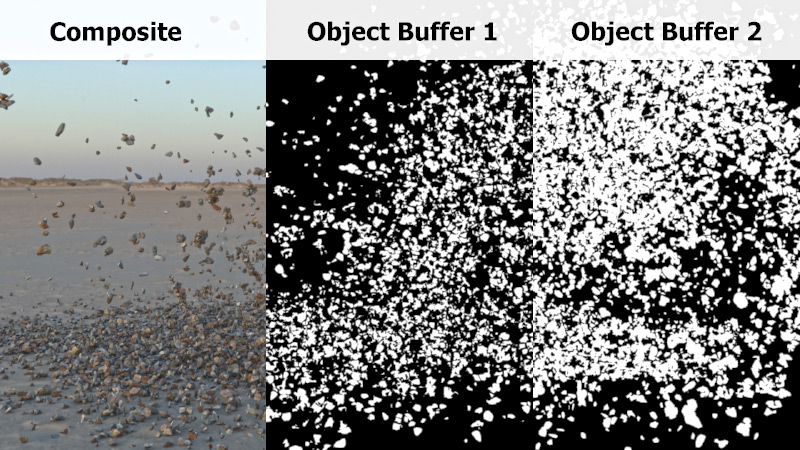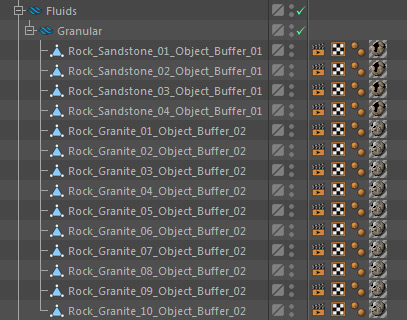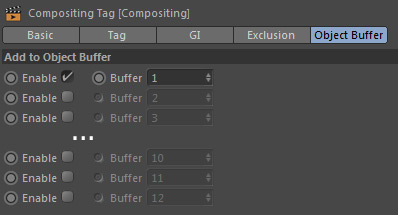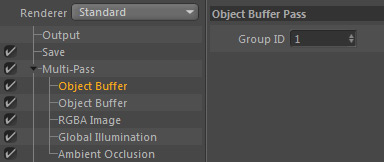/
Multi-Pass Rendering
Multi-Pass Rendering
Meshes and render instances support Cinema 4D's "Compositing" tag, object buffers, and multi-pass rendering:
Object Buffers (Particles and Render Instances)
The workflow is almost the same as in Cinema 4D
- Attach your objects to the fluid container.
- Apply a "Compositing" tag to each object.
- Under Compositing tag > Object Buffer define the object buffers.
- Open Cinema 4D's "Render Settings" (Ctrl/Cmd + B).
- Click on "Multi-Pass..." and create an appropriate number of "Object Buffer" nodes.
- Adjust the "Group ID" parameters according to the "Buffer" values of the tag.
Group ID 1 corresponds with "Buffer" 1 from the "Compositing" tag.
Object Buffers (Meshes)
The workflow is the same as described above, but with one difference:
- The "Compositing" tag has to be applied to the mesh directly.
, multiple selections available,
Related content
Particle Rendering
Particle Rendering
More like this
Mesh Channel Vertex Maps
Mesh Channel Vertex Maps
Read with this
Multi-Pass Rendering
Multi-Pass Rendering
More like this
From Zero to Render
From Zero to Render
Read with this
Fluids : Particles
Fluids : Particles
More like this
Simulation Settings
Simulation Settings
Read with this