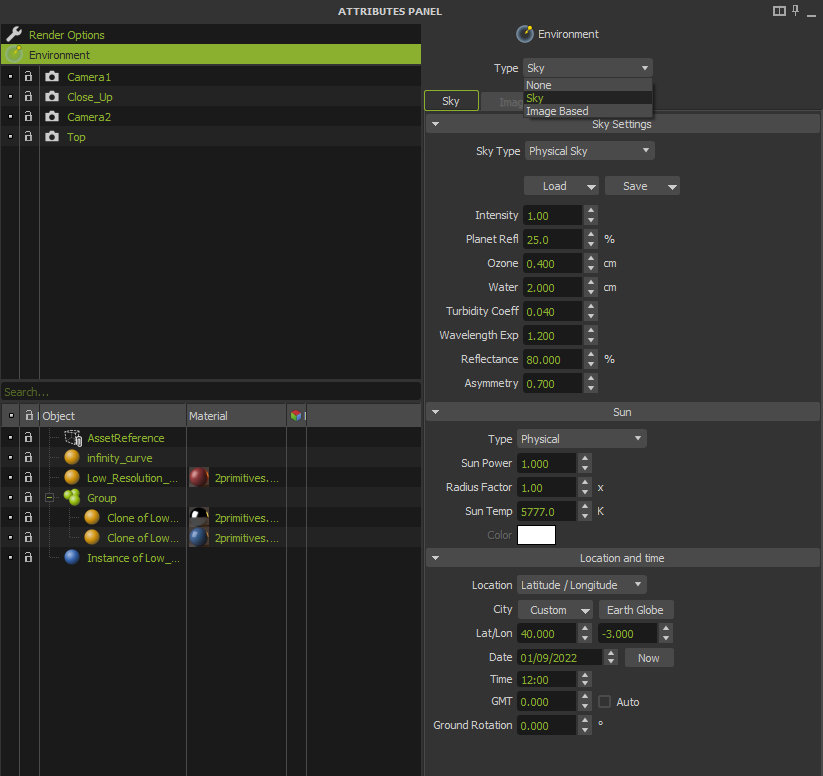Environment Lighting
Courtesy of Renato Lemus
In order to access the environment options, select the Environment item in the Attributes Panel.
Maxwell Render provides a complete environment system to help you to create any environment situation, including a plain Constant Dome, an accurate Physical Sky, and a flexible Image Based Lighting (IBL) system to use high dynamic range images.
In order to access the environment options, select the Environment item in the Attributes Panel.
The main environment types are:
None
No environment lighting will be used. All the lighting in the scene must be provided by the emitter materials.
Sky
A sky model will be created. It can be a Constant Dome (plain color) or a complete Physical Sky simulation. See the Constant Dome and Physical Sky sections for a more in-depth description.
Image Based Lighting (IBL)
Allows you to light your scene by applying an HDR image to a virtual sphere that encompasses your scene. See the Image Based Lighting section for a more in-depth description.