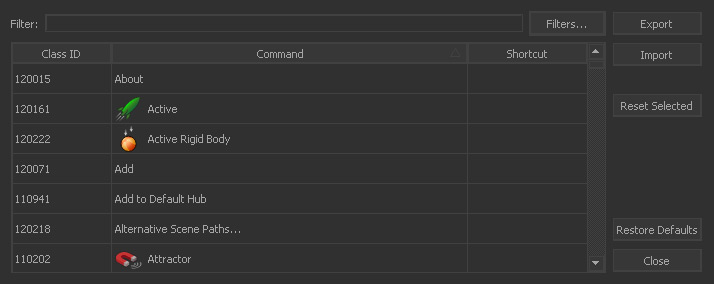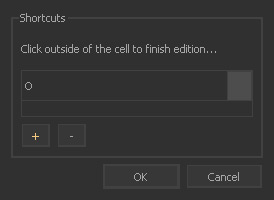Custom Shortcuts
Shortcuts can be configured freely with
- Tools shelf > Shortcut Editor
- Double click on the command you want to edit.
- A new window appears.
You have several options:
- Make the existing shortcut editable by clicking on it. Then, enter a new shortcut.
- Add a new shortcut with the “+” button.
- Remove an existing shortcut with the “-” button.
RealFlow will check if the entered/changed shortcut is unique. If not please create another version. It is also possible to define multiple shortcuts for the same command.