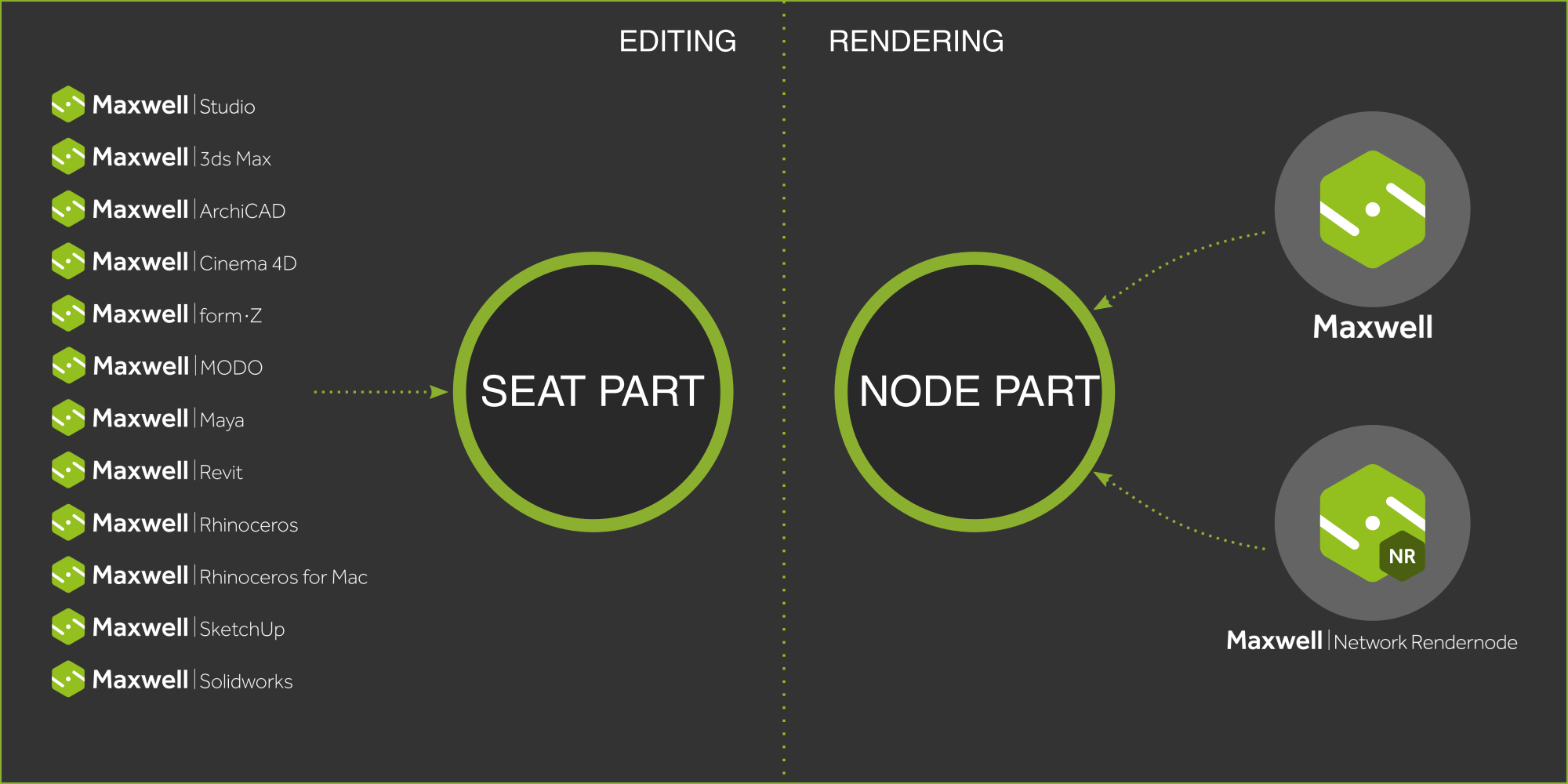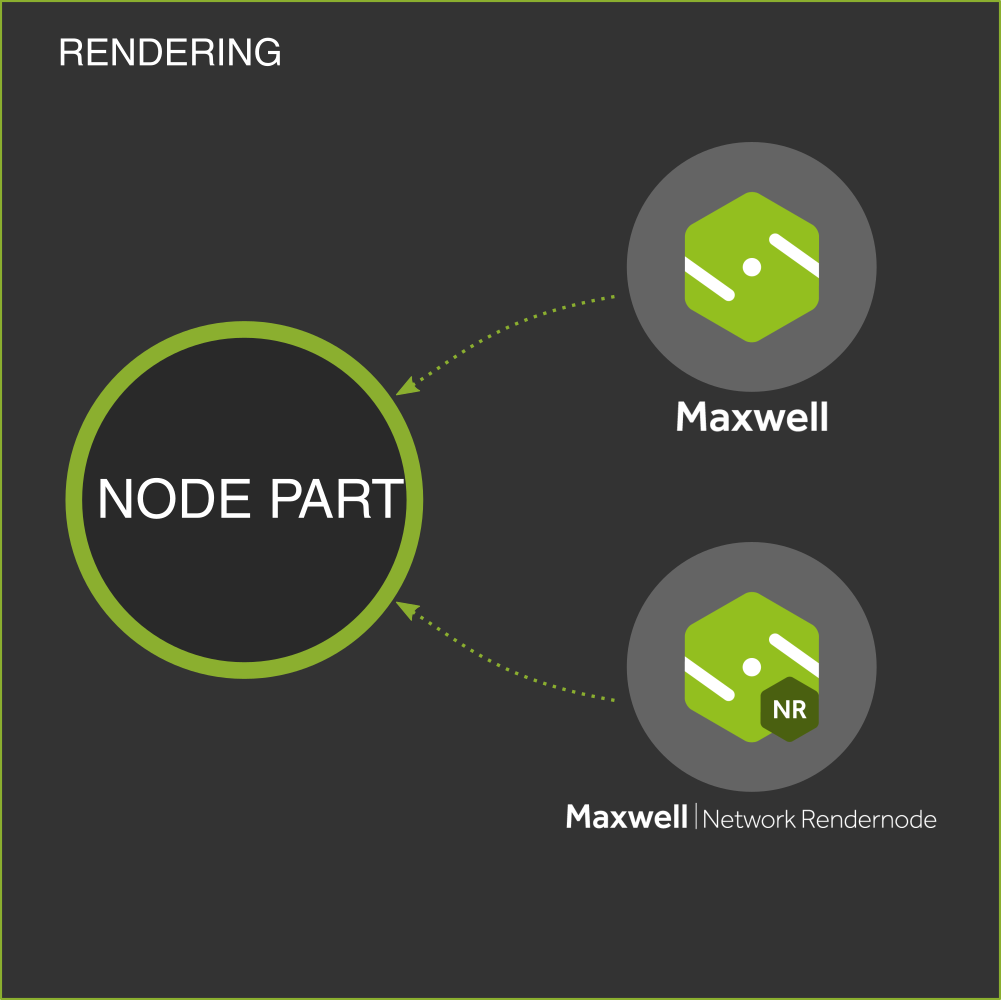License types
General information
In V4 we offer these products separately which can be licensed as Node-locked or Floating depending on your needs:
- Maxwell | Studio
- Maxwell | 3dsmax
- Maxwell | Archicad
- Maxwell | Cinema 4D
- Maxwell | FormZ
- Maxwell | Maya
- Maxwell | Modo
- Maxwell | Revit
- Maxwell | Rhinoceros
- Maxwell | Rhinoceros for Mac
- Maxwell | SketchUp
- Maxwell | Solidworks
We also offer these free products that do not require a license:
- Maxwell | After Effects
- Maxwell | Nuke
- Maxwell | Photoshop
- Maxwell | Multilight
All the paid products, regardless the license type will include:
- The main application, which can be Studio or a specific integrated plugin. The exception for this is Maxwell | Rhinoceros for Mac, which will include both Studio and the plugin as it's a bit less mature than the rest)
- Maxwell (the render engine itself).
- The Network Render tools.
- The standalone Material Editor.
Node Locked license
Each Node Locked license is composed of a seat and a node parts.
The facts
- A Node Locked license is tied to a particular computer. It cannot be moved to a different one and cannot be shared in a network.
- Node Locked licenses are easier to use as they don't require the RLM License Server to be installed on your machine.
- Node Locked licenses go with your computer and don't require an internet connection to work (it is needed only at activation time), so you can travel with your computer and your license will go with you.
- Node Locked licenses allow for two activations, so you can activate them both in your workstation and your laptop. If you exceed the number of permitted activations, you will receive a pop-up notification saying that the license is in use and you won't be able to activate it anymore. If you need to re-install after exceeding the limit, please fill this form and send it to us explaining the situation.
- Each Node Locked license contains a "seat" and a "node" part. The seat part allows you to use the product you chose (a particular plugin or Maxwell Studio) for setup, editing and exporting to the render engine, and the node part allows you to compute the render (with Maxwell engine), save output and use the network tools. All processes are limited to one computer only per license, although you can open as many instances of the plugins, Studio or Maxwell as you wish in the same computer.
Who is it for?
When you use Node-Locked licenses, there's no need to install the RLM License Server and your computer won't depend on it to get the license. The benefits of this type of license are that activating is easier and you can move your computer to a different office and the license goes with you. On the other hand, if you have to license a lot of computers you will have to go one by one activating one license key per machine. Maxwell Node-locked licenses are for perfect for artists/freelancers or small studios who require the full set of features available in Maxwell, but who do not need to share licenses across a network.
Floating license
Each Floating license is composed of a seat and a node parts.
The facts
- Floating licenses need an RLM License Server for them to work so your licenses can be shared across a network among different computers.
- When you use floating licenses, all of them are stored and activated in one computer which runs the RLM License Server application. The rest of the computers just connect to the computer which runs the RLM to ask for the license when required.
- Floating license keys can be activated twice (this allows you to activate your license in your office and on a laptop or home computer outside of the network). If you exceed the number of permitted activations, you will receive a pop-up notification saying that your license is in use and you won't be able to activate it anymore. If you need to re-install after exceeding the limit, please fill this form and send it to us explaining the situation.
- Each Floating license contains a "seat" and a "node" part. The seat part allows you to use the product you chose (a particular plugin or Maxwell Studio) for setup, editing and exporting to the render engine, and the node part allows you to compute the render (with Maxwell engine), save output and use the network tools. All processes are limited to one computer per license, although you can open as many instances of the plugins, Studio or Maxwell as you wish in the same computer without "using" more than one license.
- You will need one full floating license for each user (who will need setup/editing functionality) if they are going to work at the same time. For example: in a company with 3 employees looking to use Maxwell Render at the same time (plus a few machines to use just for rendering), 3 floating (seat) licenses should be purchased plus the number of nodes needed for the extra rendering machines.
Who is it for?
The benefit of this method is that it is easier to license a big amount of computers and you can have Maxwell installed in more computers than licenses you have; the drawback is that the licenses stay with the License Server and if you move a computer out of your local network it won't get a license. The installation is a bit more complicated as you must install the RLM License Server (included in the installers) in one of your computers.
Render Node license
Rendernode licenses only have the node part.
The facts
- Maxwell Render Nodes are floating licenses which allow you to distribute a render job over a number of machines in a network or farm to quickly obtain all the frames needed for a sequence or to calculate a very large image.
- Render Nodes can be shared across a network (via the RLM License Server application). They can be requested by any computer in the network (where Maxwell Render is installed).
- Render Nodes must be used in conjunction with at least one floating or node-locked seat license in the network.
- Render Node licenses will allow you to use the Maxwell Render engine and the network manager tools as shown in the diagram above, but cannot be used for editing scenes.
- Maxwell Render Node licenses are floating and work per concurrent machine: a license can be installed on as many machines as you like, but it can only run on one machine at any one time. Render Node licenses do not have number of CPUs, GPUs or cores limitations. One machine, one license
Who is it for?
Render Node licenses are for users who want to harness more machine power for cooperative/network rendering use, either through their own private render farm, or using networked workstations as render nodes.
What does it contain?
Maxwell Render Node licenses are not GUI or seat licenses; they cannot be used for setting up or editing scenes. They come with the Maxwell.exe render engine interface only (for controlling the render process) and allow for the rendering process itself.
Faculty license (for instructors/classroom labs/renderfarms)
Who is it for?
Faculty licenses are for academic institutions. Licenses are restricted to non-commercial use only, and are not valid for government or commercial research, even if this is being done within an educational institution.
What does it contain?
These annual licenses are floating and have no technical restrictions; they function in the same way as commercial Floating or Node Locked licenses. These can work as seats and/or rendernodes.
Faculty ID is required to apply. How to apply.
Student license
Who is it for?
Student licenses are for students enrolled at an academic institution. Only a staff/faculty member of the institution may apply for the Student licenses on behalf of their students. Learn how.
Licenses are restricted to non-commercial use only, and are not valid for government or commercial research, even if this is being done within an educational institution.
What does it contain?
These annual licenses are Node Locked and have no technical restrictions; they function the same way as commercial Floating or Node Locked licenses.
Evaluation License
Who is it for?
Evaluation licenses are issued (upon request) for short periods, for the purpose of testing or assessing Maxwell Render in a network for your company/project needs.
What does it contain?
Evaluations licenses are distinct from the free demo in that they are non-restricted and have no limitations (restricted for use on commercial projects unless otherwise agreed with Next Limit).
They are issued on a case to case basis and for short periods of time.
Licensing Policy
Commercial Licenses
For full details on permissions of use and restrictions on use, please see our End User Licensing Agreement, located here.
Upgrade Policy
- Maxwell Render V4 is a major new version and is not included in the free minor updates for version 3.x : its is paid-for upgrade.
- Upgrades can be purchased through our Customer Portal. If you are an existing client, please log-in and go to My Upgrades section. It is also possible to purchase through one of our authorized resellers. Find your nearest reseller through our Reseller Locator.
- Customers are allowed to upgrade as many or as few of their Maxwell Render previous versions licenses as they wish; per each full license of any previous version customers will get two products licenses. These can be two different products (for example, Maxwell | 3dsmax and Maxwell | Studio) or two licenses of the same product (for example 2 licenses for Maxwell | Maya). If you wish to upgrade node licenses you will be able to do it in packs of 5 only and with a special price if you upgrade them at the same time as the main product).