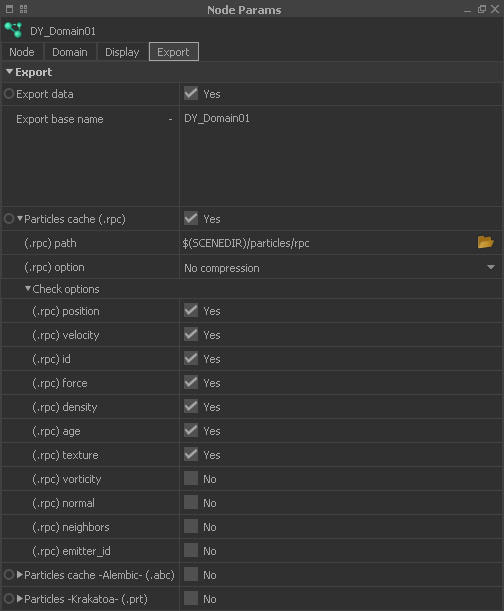Export Tab
Every RealFlow node has its own tab for export resource management under Node Params > Export:
- The default resources are enabled by default.
- It is possible to select multiple nodes of the same type, e.g. Dyverso domains, and change their common resources at once.
Below you see an exemplary screenshot from a Dyverso domain's "Export" tab – different node types provide different resources.
Export data
When active, RealFlow stores the node's simulation data to the path from "(.xxx) path".
Export base name
This is the node's name, used as a prefix for the exported files. Change this name if you want to save different versions, for example.
File formats
All of the node's available file formats, including their paths and options, are listed here:
- The
$(SCENEDIR)token is an → environment variable and specifies RealFlow's default path of the current project. - If you want to choose a different location click on the folder icon.
Check options (not available for all node types)
Expand "Check options" and choose which channels you want to write to the files.
Bear in mind that the "normal" and "vorticity" channels are not simulated with Dyverso and Hybrido core fluids by default. They have to be activated manually in a domain's "Particle Channels" tab.