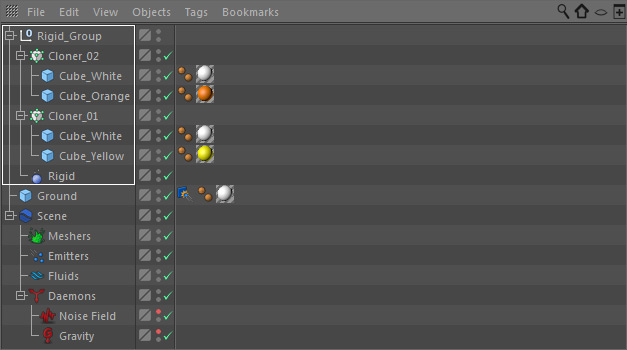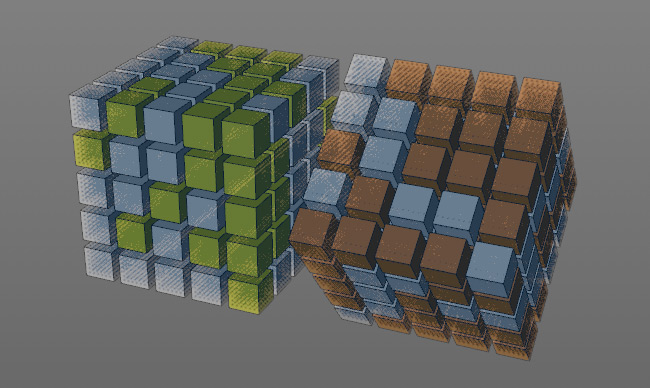MoGraph for Rigid and Elastic
A single "Rigid" or "Elastic" container is able to control multiple "Cloner" nodes. The workflow is straight-forward, but you have to consider the nodes' hierarchy: "Rigid" and "Elastic" are deformers in Cinema 4D's sense. Therefore they have to be applied as shown in the screenshot below:
- Create the object(s) you want to use with rigid or elastic materials and clone it/them.
- Add a "Rigid" or "Elastic" node.
- Drag the "Cloner" onto the "Rigid" or "Elastic" node to parent it.
- Apply a daemon, e.g. "Gravity" or "Noise Field" and simulate.
The output of the scene above with "Rigid" particles shining through. The cloner's mode is "Grid Array"
, multiple selections available,