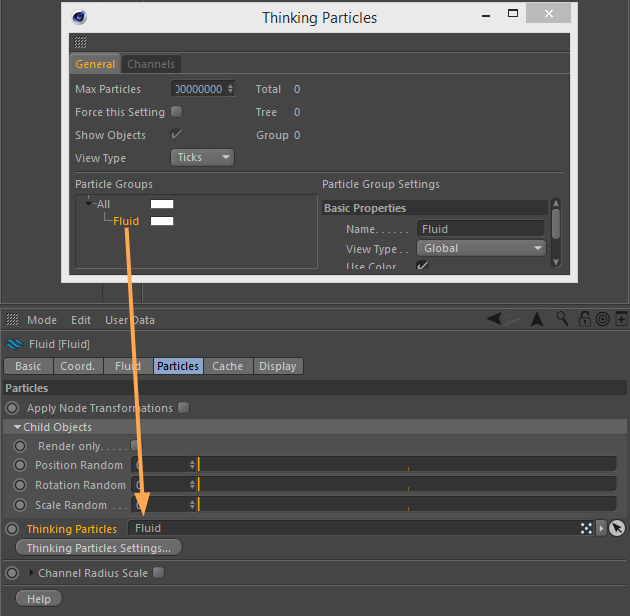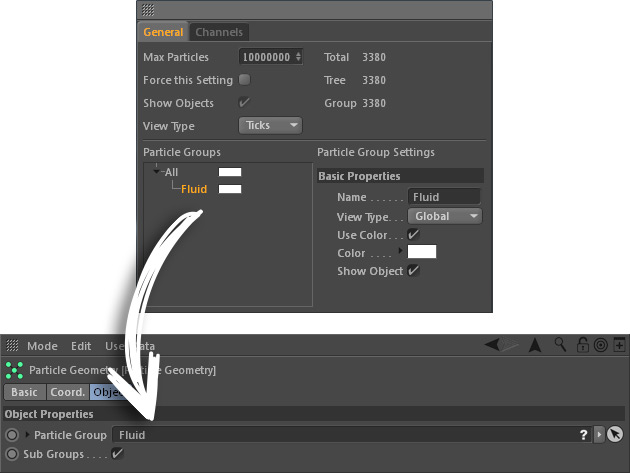PyroCluster
Convert the RealFlow | Cinema 4D particles into Thinking Particles:
- Open Simulate > Thinking Particles > Thinking Particles Settings... or inside your Fluid node click on Particles > Thinking Particles Settings...
- Right click on the "All" branch and choose "Add" to create a new group.
- We recommend changing the default name ("Group.1") to something more meaningful like the fluid container's name.
The new group has to be linked to the according fluid container:
- Drag the group to the fluid container's Particles > Thinking Particles field.
The group can also be connected to MoGraph nodes, a "Particle Geometry" object, etc.
The connection to PyroCluster can be established with a few clicks:
- Create a "Particle Geometry" object (Simulation > Thinking Particles)
- Open Simulate > Thinking Particles > Thinking Particles Settings... and look for the "Fluid" group you want to use with PyroCluster.
- Drag the "Fluid" group to Particle Geometry > Particle Group
- Apply a "PyroCluster" shader to the "Particle Geometry" object.
- Add an "Environment" object and attach the "PyroCluster - Volume Shader".
, multiple selections available,