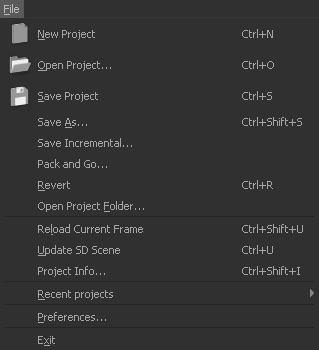File Main Menu
Most of the "File" menu's entries are self-explaining. Therefore, only some important commands are explained.
Save Incremental...
Do you want to store different versions of a project automatically? Then, "Save Incremental..." is the right choice.
A dialogue will guide you through the entire process and you can read a → description here.
Pack and go...
This feature collects a project's associated and included files, and stores them in a custom location, e.g. for exchange with other artists or backup purposes.
A dialogue will guide you through the entire process and you can read a → description here.
Update SD Scene
Imported objects from → SD files will be updated.
Project Info
Get information about the scene nodes' properties.
Preferences
Adjust RealFlow to your needs. OS X users find this entry under "RealFlow".
- A basic introduction to the most important settings can be found under → "Configure".
- Detailed descriptions of all sections and parameters are available under → "Preferences".