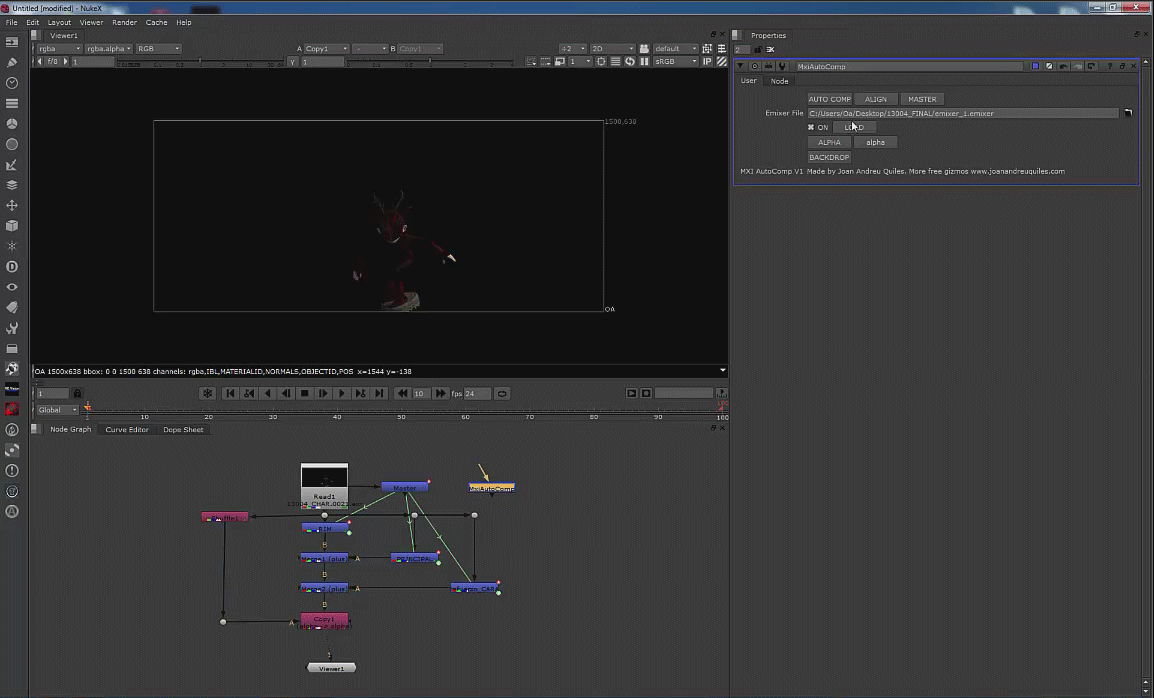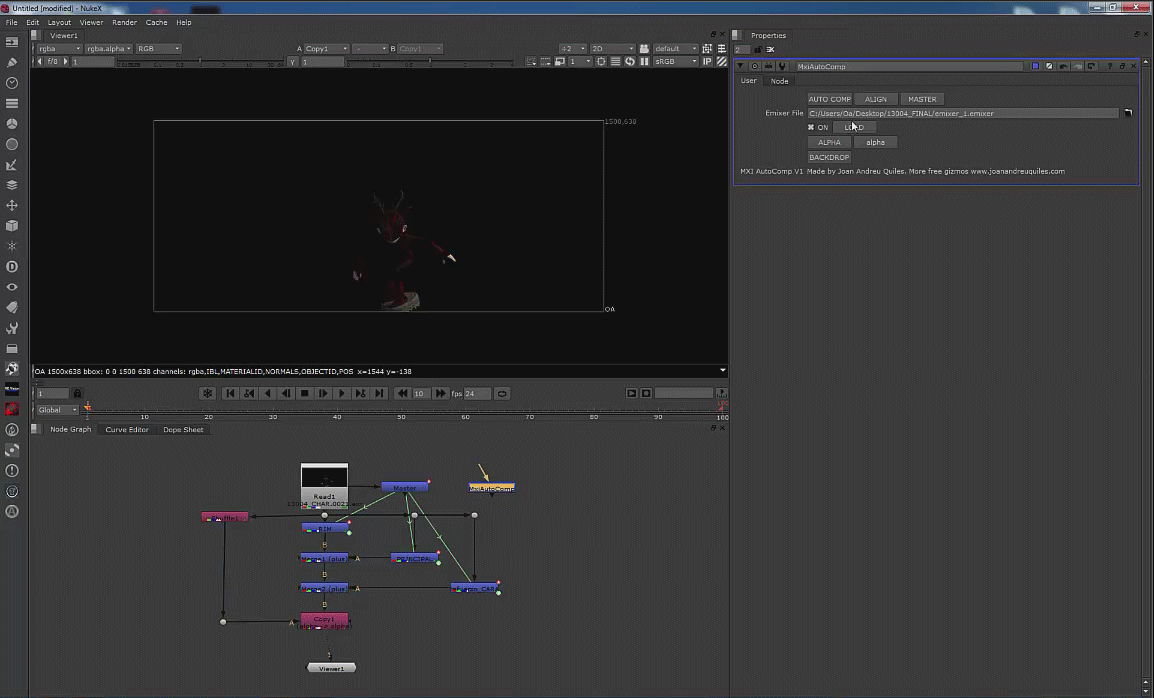Description: MXIAutoComp is a compositing node for Nuke that mimics the capabilities of Multilight in Nuke from EXR render footage. The node allows you to extract the light buffers embedded on an EXR image file or sequence (if rendered with Multilight enabled) and automatically creates the complete nodes compositing structure associated to the lights embedded and mixes them adding independent intensity controls to each light, providing you the same adjustment capabilities as Multilight sliders do (but enjoying the noteworthy savings in file size derived from using EXR instead of MXI files). It also allows you to extract the extra render buffers embedded on the EXR render and even import the emitters sliders configuration from an external emixer file.
Author: Joan Andreu Quiles.
Current version: MXIAutoComp v2.0.
You can download it from here.
Watch this explanation video.
Download sample files for testing here.
Installation instructions
Copy the content of the MXIAutoComp_v1.2 subfolder to C:\Users\<your_user_name>\.nuke
If you have that folders structure already created, simply copy those contents into the corresponding subfolders and add the meny.py code lines to your existing menu.py.