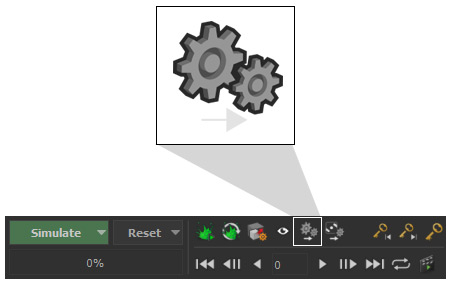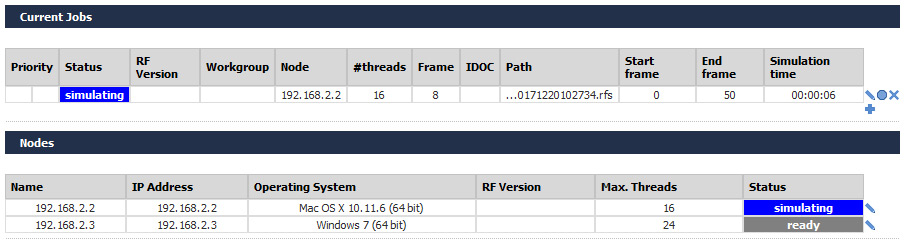/
Simulation
Simulation
Before you start you have to → license and → configure RealFlow's network components. All (network) drives with project or simulation data have to be mounted on the computers involved.
- Launch the "Job Manager" and "Job Node" applications
- Open the "Job Manager's" → web interface under Layout > Job Manager (if the interface is blank click on the "Home" button).
- Every scene can be simulated via a network computer with a single click on the "Send to job manager" button.
The "Send to job manager" button can be found in the lower right corner of RealFlow's GUI.
There are a few things to bear in mind with network simulations:
- RealFlow will use the first idle computer in the web interface's "Nodes" list (see image below).
- The simulation will be performed in exactly the same way as on a local computer.
- If you want to → split a simulation, e.g. with Hybrido secondary elements like splashes and foam, please consider using →IDOCs.
A running network simulation in the "Job Manager's" web interface.
Related content
Network Setup
Network Setup
More like this
Network Setup
Network Setup
More like this
Add Job
Add Job
More like this
Command Line Simulations
Command Line Simulations
More like this
Job Manager
Job Manager
More like this
Workgroups
Workgroups
More like this