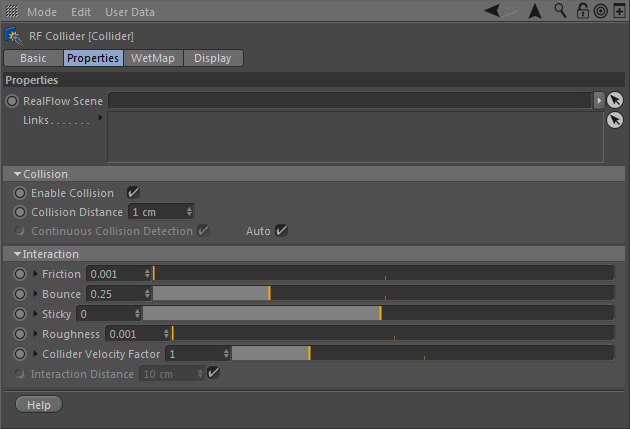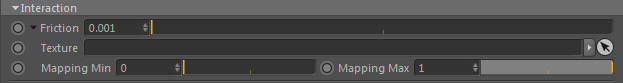This is the place where the an object's collision behaviour can be adjusted.
...
The tag's parameter set has two subcategories:
...
To learn more about how to link RealFlow scene elements and make them interact take a look at the → "Links" page with examples.
Collision
...
"Friction", "Bounce", "Sticky", "Roughness", and "Collider Velocity Factor" can be controlled through bitmaps and shaders. Just click on one of the small triangles next to a parameter's name to open this dialogue:
...
The mode of operation is the same for all parameters:
...