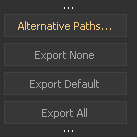
With large simulations it might happen that you are running out of disk space. To bypass this problem, you can define several alternative paths which will be used when the primary drive is full:
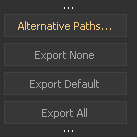
Click on the “Alternative Paths” button in the → “Export Central” dialogue.
“Add Path” opens a file browser where you can select a (network) volume or a directory.
Confirm with “OK” and repeat the second step if you want to add more locations.
Click on “Accept” to store the paths.
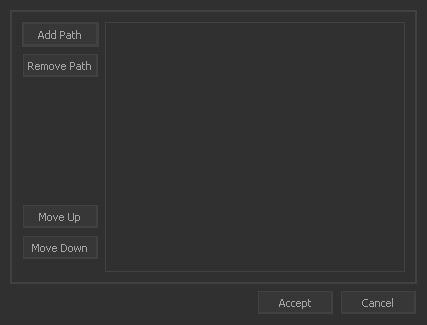
To change the order of the drives, open the “Alternative Paths” dialogue again and select the path you want to modify. Then, click on “Move Up” or “Move Down” to change the path's rank.
A path can be deleted from the list with the “Remove Path” button.
| Under File | RealFlow > Preferences > Simulation (General) > Stop simulation on write error you can tell RealFlow what should happen when write errors occur. You should enable this feature when you export Alembic data, because RealFlow might crash when there is no space left to store the ABC files. |
When the files are stored in an alternative location RealFlow does not make a copy of the project's directory structure - only common subfolders like "particles", "meshes", or "fields" are created: