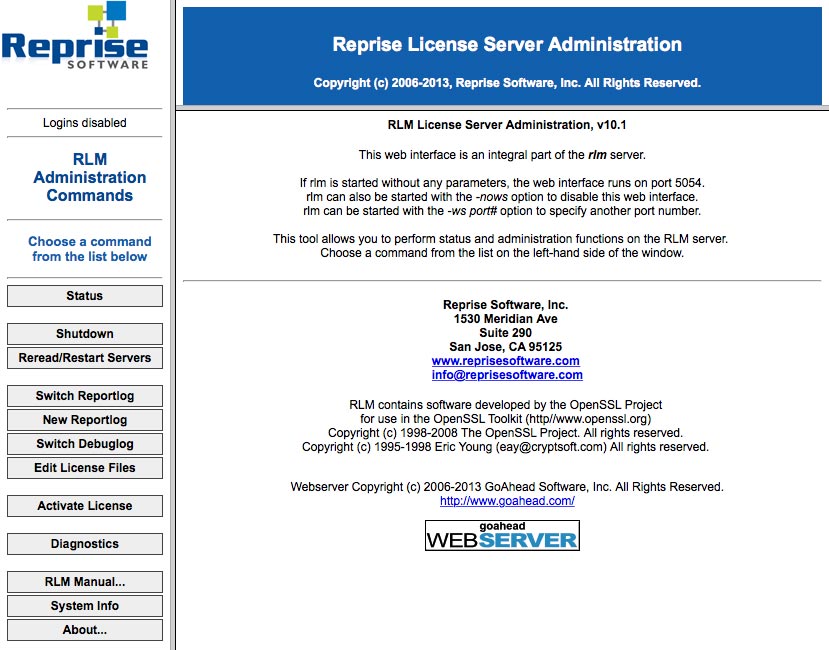This step is only necessary for users with floating licenses. Users with node-locked or demo licenses can proceed with → "Step 4: License Wizard".
Many applications use the "Reprise License Manager" (RLM) and it might happen that you have a RLM running already, e.g. if you have the Maxwell Render Suite installed. In such a case the → licensing process is different and it is therefore a good idea to check for existing RLM servers:
- Open a web browser
- Enter
localhost:5054
If you have a network you only have to check the computer where RealFlow is going to be installed.
It also might happen that a RLM instance uses a different port and we recommend checking a few common ports from localhost:5050 to localhost:5059.
If there is a RLM server running on a computer you will see this page (or a similar one – this depends on the RLM‘s version):