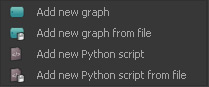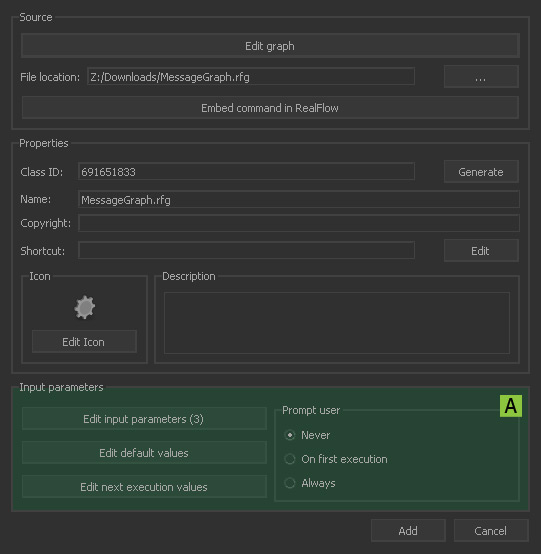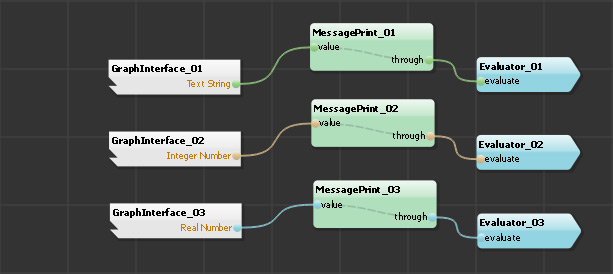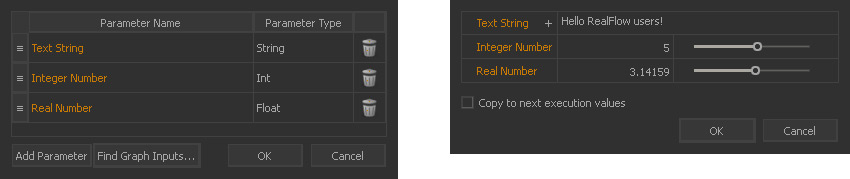A new command can be a Python script, graph, or C++ plugin. Furthermore, it is possible to embed a command to RealFlow or keep an external file and create a link to it – a so-called reference. Click on the “Add” button and choose which type of command you want to create:
- A new dialogue appears – most of the input fields are self-explaining.
- Fill in the fields, create a shortcut, and choose an icon.
- Your changes will be saved to the “RealFlowCommands.xml” file specified under → "Preferences".
C++ Plugins can also be added, but they are installed by throwing them to one of the folders under “plugins” of RealFlow's application directory.
Input Parameters (A)
When a graph with “GraphInterface” nodes is executed you will see a user interface with initial values. Please take a look at the graph below:
Each of the three “GraphInterface” nodes has an initial value that is displayed in a small UI when you execute the graph with the triangle button.
The buttons of the “Input Parameters” provide direct access to these interface nodes and their values:
- “Edit Parameters (3)” let's you change the names of the three “GraphInterface” nodes' parameters (see left image below).
- “Edit default values” is used to change the start values of the parameters (see right image below).
- “Edit next execution values” let's you define a second set of values when the graph is executed the next time.
"Edit Parameters (n)" and "Edit default values" let you change the properties of "GraphInterface" nodes directly.
The checkboxes define when the graph's UI is shown:
- “Never”. The UI will not be shown, but the default values are used for the command's execution
- “On first execution”. With this option, the UI will be shown only once during a session.
- “Always”. In this case, the UI will be shown when the command is executed.