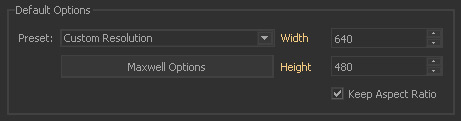...
- The preview size is defined under Preferences > Preview > Default Options or a camera's “Width” and “Height” parameters.
- To hide the → viewport grid press the G key.
- The camera's viewport frames are disabled under View > Camera Safe Frame.
- The scene's node list in the viewport's upper left corner is disabled under Preferences > Display > Display Info
- Decide, which scene elements you want to see in preview and hide unwanted nodes.
- The preview range can be adjusted with the timeline's playback frame fields - green is the start frame, red the stop frame.
...