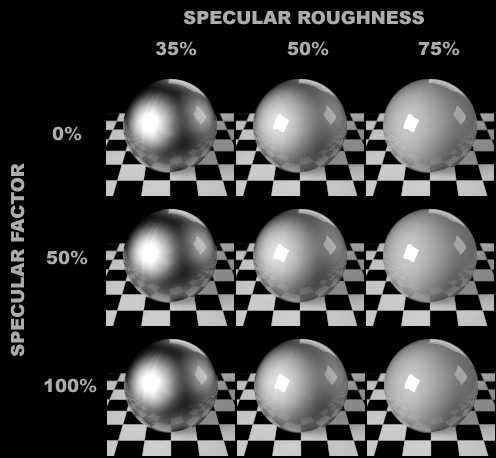...
Translate Shaded Preview: 6” sphere, 6” cylinder, 6” cube, or 6” plane
Translate Shaded
Selecting this option will instruct the plugin to automatically translate the selected Shaded material into a Maxwell material. The resulting MXM will be embedded into the MXS scene file (i.e., it will not be saved separately) upon rendering.
...
| Info |
|---|
With the Shaded "Ambient" parameter kept at the default (100%), make sure to keep the Shaded "Diffuse" parameter to 87% or less, to avoid unrealistically reflective materials which may introduce noise that is difficult to clear. |
Matte
The Matte hint is appropriate for matte (flat) wall paint and plaster surfaces, paper. May also be useful in existing projects where the specularity needs to remain as-is for other renderers, but you need a matte appearance in Maxwell.
...
"Fastest" Material Hint. Color: 220, 220, 220
Fast
Approximates of many common materials– plastics, semi-gloss paint, simple tile– and renders quickly.
...
This hint creates a single BSDF with a Coating.
"Industrial Coating" Material Hint. Color: 165, 165, 165. The Specular Factor parameter is not used with this hint.
...
The metal hints create a single layer containing two BSDFs.
Emitter
See formZ | Lighting | Emitter Materials
Wireframe
The Wireframe hint applies a colored line of the specified thickness over object segments. The "background" material for the wireframe is identical to the Realistic Match hint (see above).
...
To achieve custom effects, all underlying controls for the Wireframe procedural texture are exposed. For the full parameters list, see: Wireframe