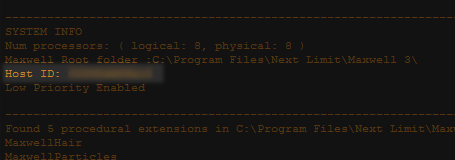...
- Maxwell Render Suite Node Locked
- Maxwell Render Learning Edition
- Maxwell Student
- Maxwell for SketchUp
...
| Center |
|---|
| Widget Connector |
|---|
| width | 960 |
|---|
| url | https://www.youtube.com/watch?v=xZR4z8TI76U |
|---|
| height | 540 |
|---|
|
How to install and activate a Node Locked license on OSX |
...
00:07 - Download
00:37 - Installation
01:28 - Licensing
02:12 - Licensing a computer which has an Internet connection
02:41 - License Activation
03:39 - Licensing a computer which does not have an Internet connection
Before you begin
Please see the System Requirements first of all on this page.
...
If you get an error saying "XXXXXX cannot be opened because it is from an unidentified developer", go to System preferences > Security to change the settings for running applications in your system, and allow Maxwell, or the RLM License Server in case you are installing the licensing server. . After they have installed you can put the security settings to default.
...
| Expand |
|---|
- I want to activate the license on this computer now (needs internet connection). Use this option to activate the license on this particular computer.
- Enter your email/password you use for the Customer Portalcustomer gateway, then the license key which you should have gotten in an email from Salesreceived by email. If you can't find that email please check your spam folder. If you still can't find it please contact Sales us through the "Contact Sales" form in the customer portal gateway or here and request that they resend your license key. If you are connecting your computer through a proxy, you may also enter that proxy here. It is important that any firewalls you may have do not block the license activator from reaching our servers, or the license key can't be validated.
- The license activator will connect to our servers and validate your license, after which it will store the license file on your computer in the folder Users\<username>\Maxwell. It will be named maxwell_suite_nodelocked.lic.
- Please restart Maxwell to make sure that it is properly licensed (check the Console panel for any red error messages).
- I want to activate the license on another computer not connected to the internet. Please note that the computer where the activator is running still needs an internet connection. This option simply allows you to license a different computer which doesn't have an internet connection.
- Host ID. You must specify that computers Host ID, also known as MAC adressaddress. To find it, launch Maxwell Render on that computer, and check in the Console panel for the Host ID:
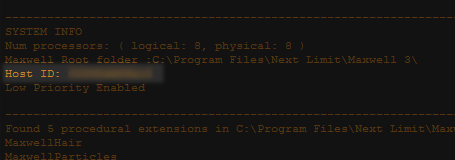
- Enter your email/password you use for the Customer Portalcustomer gateway, then the license key which you should have gotten in an email from Salesreceived by emal. If you can't find that email please check your spam folder. If you still can't find it please contact Sales us through the "Contact Sales" form in the customer portal gateway or here and request that they resend your license key. If you are connecting your computer through a proxy, you may also enter that proxy here. It is important that any firewalls you may have do not block the license activator from reaching our servers, or the license key can't be validated.
- The license activator will connect to our servers and validate your license, after which it will pop up a Save dialog asking pop up will ask you to save a license file. Save this file anywhere on your computer as maxwell_suite_nodelocked.lic. Then move it to the computer you entered the Host ID for, and place it in the folder: Users\<username>\Maxwell. Maxwell Render, Maxwell Studio, and all the plugins will check this location for that .lic file to see if Maxwell Render is licensed or not.
- Please restart Maxwell to make sure that it is properly licensed (check the Console panel for any red error messages).
- Enjoy Maxwell Render!
|
...
- Connection error - Usually means the license activator and/or Maxwell Render is blocked by a firewall and can't reach our servers.
- "License could not be validated" - Usually has the same cause as the above."License server not found" - This means that you have either not installed the RLM server on any of your computers, or that a firewall is blocking this computer from reaching the RLM server running on another computer. Please see the above paragraph "Installing the RLM server" for more info.
If you still have problems, the first thing you should do is open Maxwell (not Maxwell Studio) and look in the Console panel for any licensing errors. Then go to the licensing trouble shootingtroubleshooting page to see if the error message is listed there, and what the solution is.
...