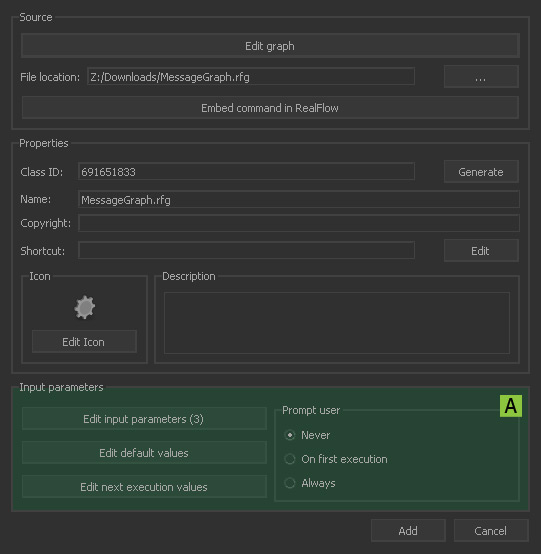...
- A new dialogue appears – most of the input fields are self-explaining.
- Fill in the fields, create a shortcut, and choose an icon.
- Your changes will be saved to the “RealFlowCommands.xml” file specified under → "Preferences".
C++ Plugins can also be added, but they are installed by throwing them to one of the folders under “plugins” of RealFlow's application directory.
...