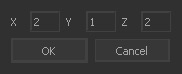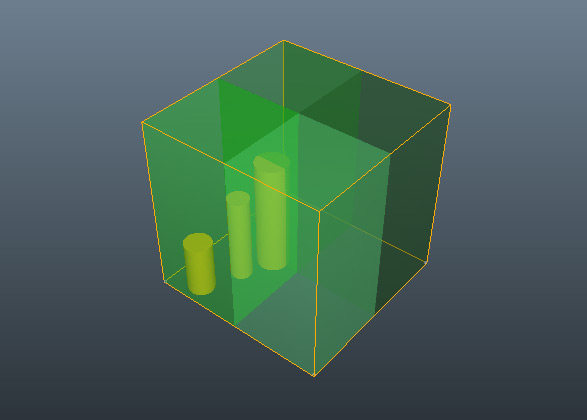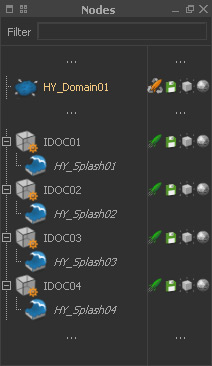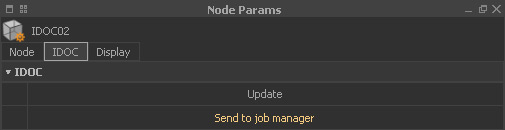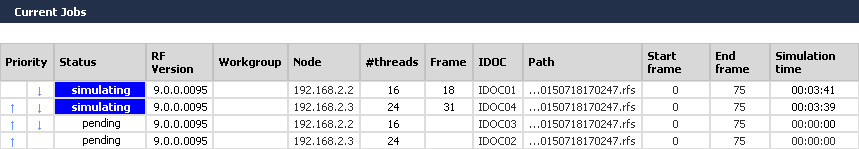Simulation with IDOCs
In this workflow example, the result from a → Hybrido core fluid simulation is used to create four IDOCs, and simulate splashes via a network. Before you start you have to → license and → configure RealFlow's network components.
An IDOC (“Independent Domain Of Computation”) is used to subdivide a project's simulation nodes into spaces:
- Only nodes, which are attached to the same IDOC, are able to interact.
- Nodes from different IDOCs behave as if they were disconnected.
Creating the IDOCs
- Define the entire simulation area by enclosing it with a bounding cube ("Cube01") – keep the cube selected.
- IDOC shelf > Multiple
- A new window appears. Here 2 x 2 IDOCs in horizontal direction will be added: XY or XZ – this depends on your → axis setup.
- Hit OK and "Cube01 will be used to subdivide the simulation space. It is safe to delete "Cube01" afterwards.
You get four IDOCs, represented through green boxes:
Adding The Splash Emitters
There is a very convenient way to create and scale IDOCs for Hybrido secondary emitters automatcially. Go to the IDOC shelf and click on the "Splash per IDOC" icon:
- Set "HY_Domain01" to → "Cache" (yellow rocket symbol) to prevent the core fluid from being re-simulated.
- Save the scene.
A shortened view of the "Nodes" list with the attached splash emitters, and "HY_Domain01" set to "cache".
Distributing the Simulation
Now, the scene can be distributed:
- Launch the “Job Manager” and "Job Node" applications.
- Open the "Job Manager's" → web interface under Layout > Job Manager (if the interface is blank click on the "Home" button).
- Select the IDOCs from the “Nodes” panel and click on IDOC > Send to job manager.
The IDOCs are added to the job queue in the manager's GUI and the simulation will start automatically:
Important Annotations
IDOCs are not restricted to Hybrido secondary fluids, but they are the most common field of application. In fact all of RealFlow's simulation nodes can be used with IDOCs:
- All nodes which should be able to interact must be attached to the same IDOC.
- You can also attach more than one emitter to a single IDOC and these emitters will be able to interact – as long as they are of the same kind (SPH-SPH, Dyverso-Dyverso, etc.).
- There can only be one RealWave node per scene, but → “Object Splash” and → “Crest Splash” emitters can be used with IDOCs.
Most of RealFlow's simulation nodes have to be attached to their IDOCs manually:
- Create a simulation node, and place (W) it inside its IDOCs.
- Connect node and IDOC in the → “Relationship Editor” – just press the Ctrl/Cmd key and draw a line from “IDOC0X” to its simulation node.
- Start the simulation with IDOC > Send to job manager.