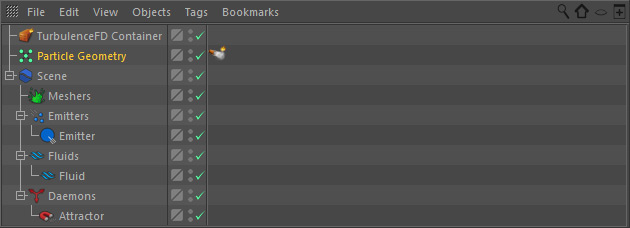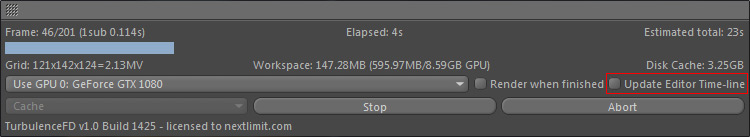Jawset's TurbluenceFD is not a native part of Cinema 4D. This plugin for the simulation of fire and smoke has to be purchased separately. For more infomation visit http://www.jawset.com.
Particles from RealFlow | Cinema 4D connected to TurbulenceFD.
TurbulenceFD can be connected through RealFlow | Cinema 4D's Thinking Particle option:
- Go to Fluid > Particles and enable "Create Thinking Particles".
- Cinema 4D main menu > Simulate > Particle Geometry
- Cinema 4D main menu > Simulate > Thinking Particles Settings...
- Drag "Fluid_tp0" from the settings window to the "Particle Geometry" node's "Source" field:
- Apply a "TurbulenceFD Emitter" tag to the "Particle Gemoetry" node, and add a "TurbulenceFD Container", make your settings and start the smoke/fire simulation:
- In order to avoid problems or potential crashes we recommend disabling TurbulenceFD's "Update Editor Time-line" option for the simulation: