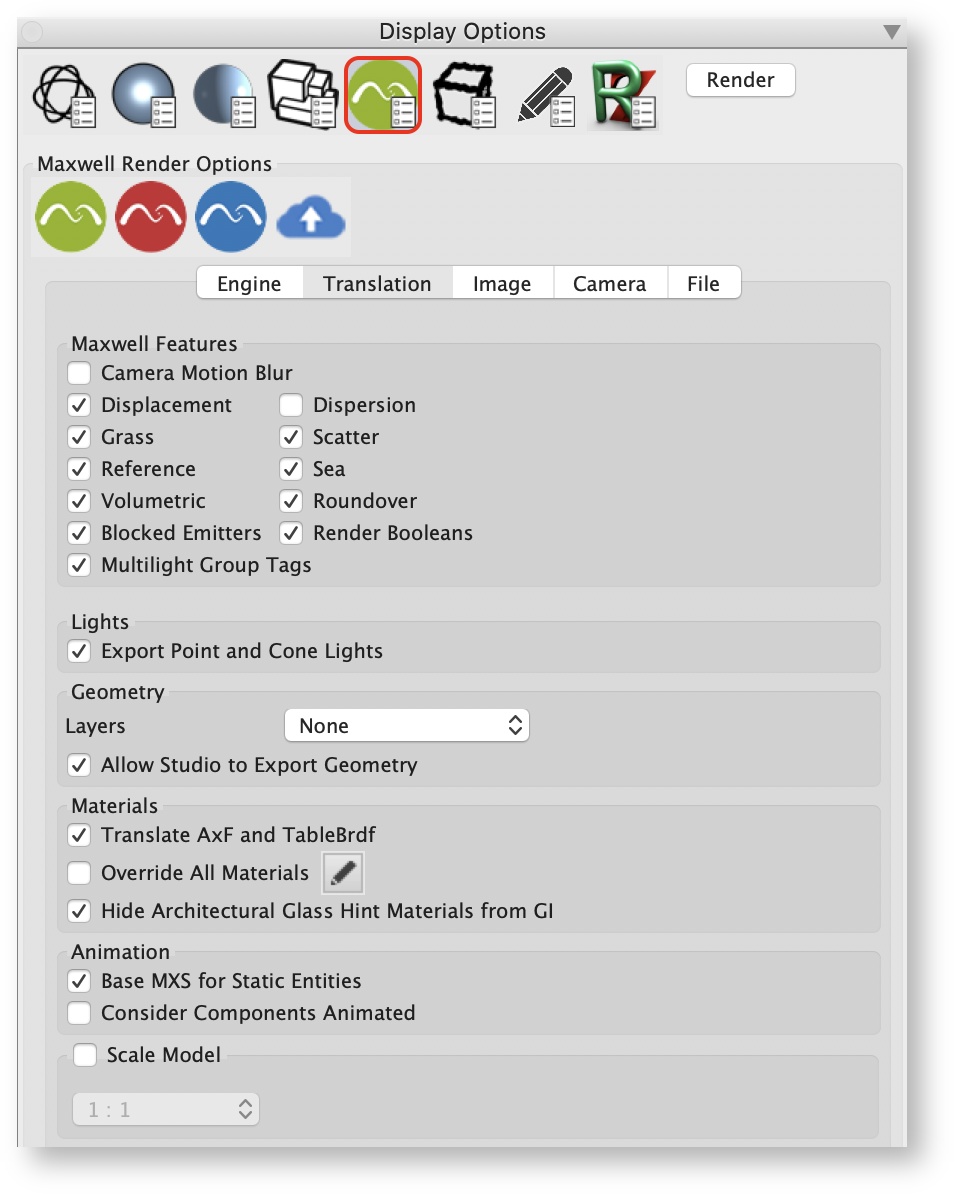formZ | Render Options | Translation
Translation Tab
These general settings influence how the formZ project is converted into a Maxwell scene.
Maxwell Features
For faster test renderings, it is often useful to disable certain Maxwell features temporarily. These controls affect the exported MXS, not Fire (which has an independent set of controls.)
Lights
- Export Point and Cone lights: Globally enable/disable export of formZ point and cone lights. If disabled, these light types will not be exported, regardless of the ‘enable’ setting on each individual light.
Geometry
- Export By Layers: All objects on each formZ Layer will be merged into a single object in the MXS. Useful when scenes will be further worked in Maxwell Studio.
- Allow Maxwell Studio to Export Geometry: This option to allows the MXS file to be exported from Studio to other 3D formats later. If this option disabled, the geometry from your formZ project is protected.
Materials
- Translate AxF and TableBRDF: When disabled, these material types will be replaced with a simple, default gray material. This option may reduce preprocessing time during test renderings of scenes which contain these materials.
- Override: Override all project materials (except emitters). Click the corresponding edit icon to select an MXM, or leave the filepath empty to use a default gray "clay" material.
- AGS Hidden to GI: All objects assigned with an Architectural Glass material hint (in "Translate Shaded") will not contribute to global illumination. e.g., these objects will not cast shadows. Note that this can be done on a per-object basis as well, by accessing the Maxwell Attributes for specific objects. (See Object Attributes)
Animation
- Base MXS for Static Entities: When enabled, the plugin will generate one base MXS containing all the static entities in your animation, and one numbered MXS for each frame containing only animated entities, such as moving cameras and objects. Each frame MXS refers to the base MXS as an MXS reference. This scheme dramatically reduces write times and storage requirements. When disabled, a single MXS will be created for each frame containing all entities in the scene. See Rendering an Animation.
- Consider Components Animated: Option to include all Component objects in the animated frames, allowing formZ "Align to View" Components to orient properly. (Available only when Base MXS for Static Entities is enabled.)
Scale Model
- Scale Model: Render scene as a scaled architectural model for enhanced depth-of-field effects.
Scale Factor: Settings for common architectural scale factors following the metric 1-2-5 rule, and fractional inches-to-foot for english units projects
Camera exposure will most likely need to be adjusted when using Scale Model
Rendering at a scale other than 1:1 may result in unrealistic materials and longer render times.