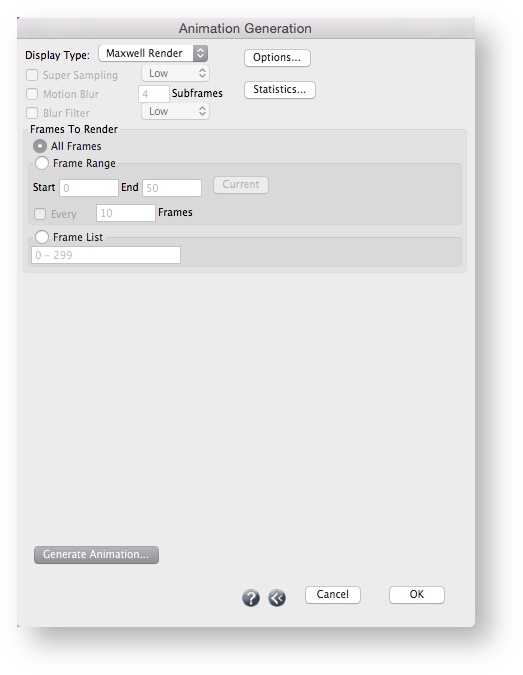formZ | Rendering an Animation
Rendering a Maxwell Animation
To render an animation, select Display > Generate Animation from the formZ main menubar. In the resulting dialog, select Maxwell as the renderer, and specify the frames to render. Frames can be specified as individual frames separated by a semicolon (3;5;7), as a range in the form A-B (from frame A to frame B), or as a combination of both. Finally, click on the Generate Animation... button.
If "Launch Application" is set to "Maxwell" (in Render Options) the animation will begin rendering the entire sequence immediately in the Maxwell application. If "Launch Application" is set to "None," you can render the sequence later by opening the first frame in Maxwell.
Animation Export Scheme
By default, the plugin will generate one base MXS containing all the static entities in your animation, and one numbered MXS for each frame containing only animated entities, such as moving cameras and objects. Each frame MXS refers to the base MXS as an MXS reference. (The base MXS filename has the word "BASE" immediately prior to the file extension.) This scheme dramatically reduces write times and storage requirements. If it is necessary to write a single MXS for each frame, disable "Base MXS for Static Entities" in Maxwell Render Options > Scene Tab.