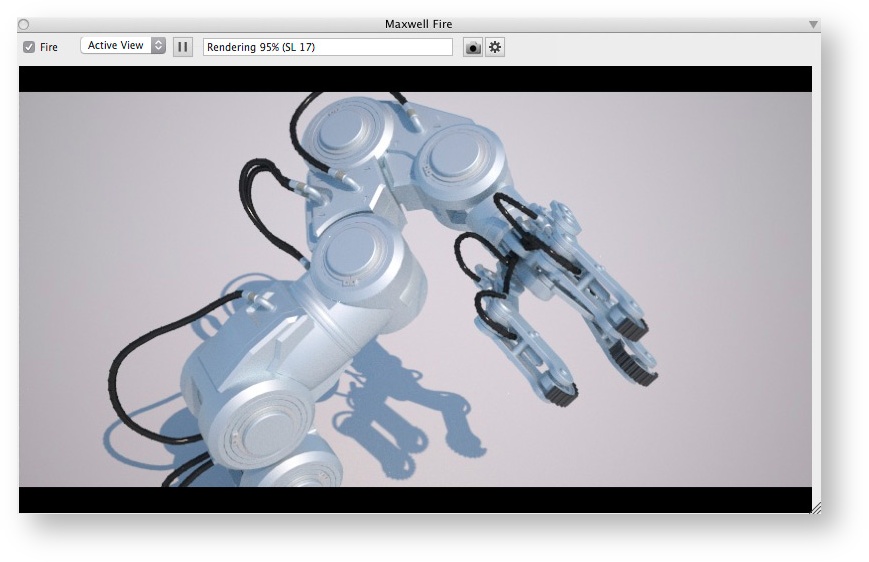
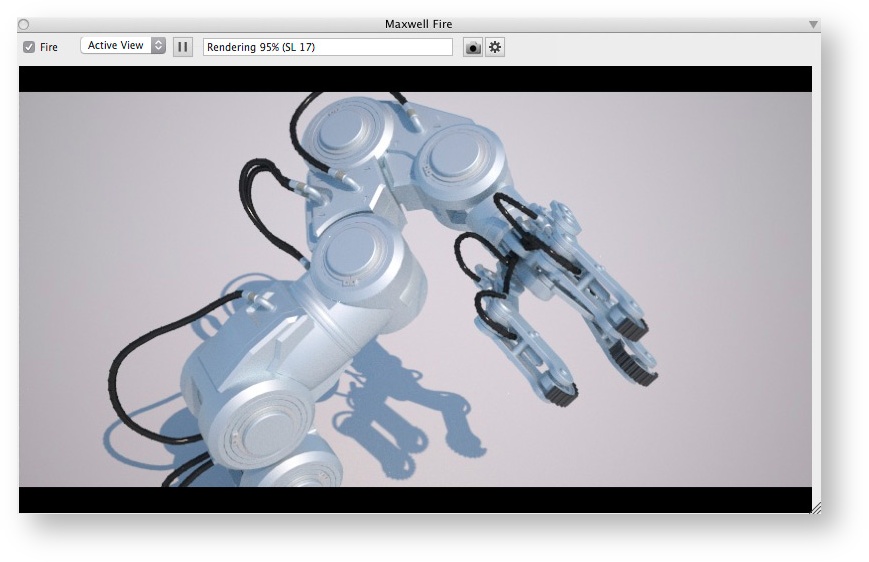
Maxwell's Fire feature is accessed through the Maxwell Fire palette. Using Maxwell Fire, it is possible to view changes to materials, lighting, and geometry interactively as you work with the model. This greatly improves the Maxwell workflow, as it removes the need to do many incremental exports and test renders. While Maxwell Fire can be used to render final images, its primary purpose is to provide real-time feedback during scene setup. It is assumed that an MXS file will subsequently be written, and rendered in Maxwell Render. See Fire for more detail.
Most actions taken in formZ will result in the Fire image updating as well. However, there are a few cases where formZ does not alert plugins that things have changed. If the scene falls out of sync, force a full scene refresh by toggling the Fire checkbox. |
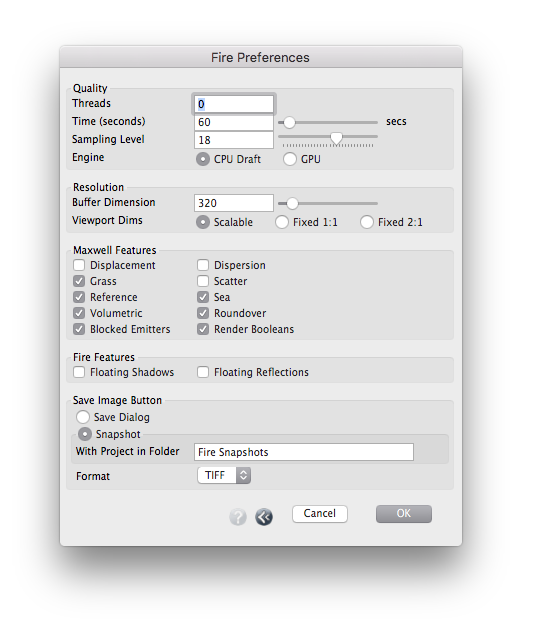
The following settings are system-level; they apply to all open projects. (They are saved at the end of a formZ, and restored upon the next launch of the application.)
Threads: How many threads will be spawned by Fire. Setting this to 0 will cause Fire to auto-detect and render using all available CPU resources. A negative number will use all available logical processors, minus the specified number.
For systems with four or more cores, (number of physical cores - 1) is recommended for the best balance between interface responsiveness and rendering speed. 0 is recommended for machines with two cores or fewer. |
For demo versions of the software, resolution is limited to 720 pixels. |
Enable or disable memory- or processor- intensive rendering features. Disabling features may help to speed renderings.
The 'Display' settings here affect display in Fire only; they do not affect exported scenes. (See Render Options | Scene to enable / disable features in rendered scenes.)
Format: Specify Image format.