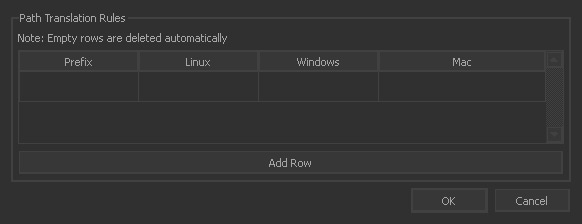A path translation rule (PTR) specifies the path where the computer with the "Job Manager" will find the project's files and folders. The drive with the project must be mounted on the simulation node computers. The PTRs are defined under:
File | RealFlow > Preferences > Job Manager > Path Translation Rules...
Table
The table contains the PTR – you only have to fill in the columns you really need: if the network contains, for example, only Windows machines “Linux” and “Mac” remain empty.
Add Row
You can add as many PTRs as required. RealFlow always tries to find a matching rule from the existing PTRs and ignores invalid rules.
Example A
This is the configuration:
The project is located on a Windows computer on the
D:/driveThe
D:/drive's network name is “Data”The folder is
Projects/Dyverso Simulations
Here are all possible PTRs for different operating systems – you only have to use the ones valid for your operating system:
| Prefix | D:/Projects/Dyverso Simulations |
|---|---|
| Linux | /mnt/Data/Projects/Dyverso Simulations |
| Windows | D:/Projects/Dyverso Simulations |
| OS X | /Volumes/Data/Projects/Dyverso Simulations |
Example B
To access a project on an OS X computer we recommend mounting the Mac volumes as network drives. In Windows you can assign a letter to a network drive and this makes PTRs really easy.
The project is located on a OS X computer under
/Volumes/Data/Projects/Dyverso SimulationsLet's assume the “
Data” drive's network letter isX:/on Windows.
Here are all possible PTRs for different operating systems – you only have to use the ones valid for your operating system:
| Prefix | /Volumes/Data/Projects/Dyverso Simulations |
|---|---|
| Linux | /mnt/Data/Projects/Dyverso Simulations |
| Windows | X:/Projects/Dyverso Simulations |
| OS X | /Volumes/Data/Projects/Dyverso Simulations |
Example C
Finally, the Linux route:
The project is located on a Linux computer under
/mnt/Data/Projects/Dyverso SimulationsOn Windows, the “
Data” drive is mounted asY:/
Here are all possible PTRs for different operating systems – you only have to use the ones valid for your operating system:
| Prefix | /mnt/Data/Projects/Dyverso Simulations |
|---|---|
| Linux | /mnt/Data/Projects/Dyverso Simulations |
| Windows | Y:/Projects/Dyverso Simulations |
| OS X | /Volumes/Data/Projects/Dyverso Simulations |