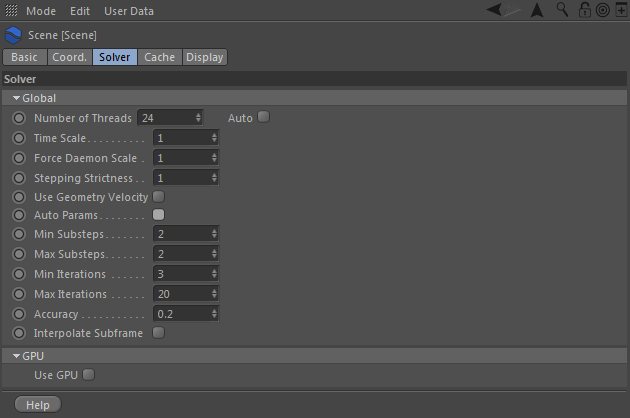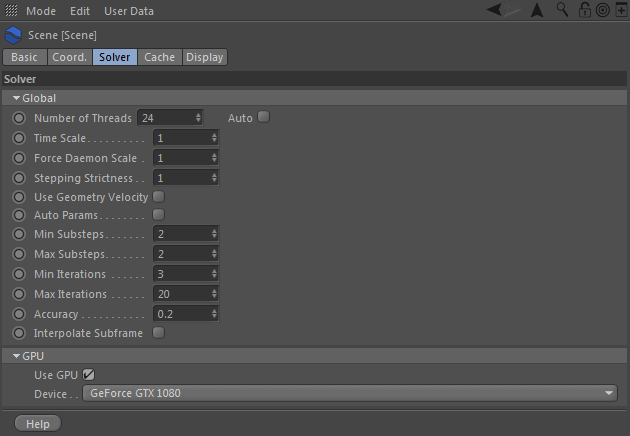...
- Substeps determine the quality of the simulation.
- More substeps mean better, more accurate results, but also longer simulation times.
- The default settings ("Auto Params") work very good in scenes without interacting objects, e.g. pure liquid or granular simulations.
- In conjunction with collision objects, the default values are normally not sufficient.
- Increase the substeps in moderate steps, e.g. by 2 or 4 until you get the desired result (valid for → Liquid - PBD, → Granular, → Viscous, → Viscoelastic, → Rigid, → Elastic)
- The → Liquid - SPH fluid type works with rather high substeps already (Min = 1, Max = 300) and here it is normally not necessary to increase the values unless you work with high "Viscosity" settings.
Iterations are mainly relevant with "Granular", "Viscous", and "Viscoelastic" fluids, as well as the "Elastic" deformer:
...