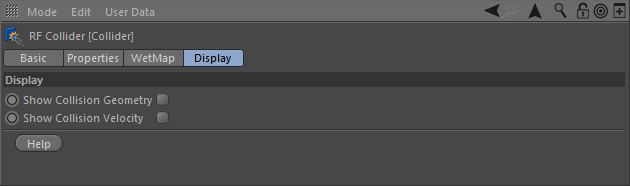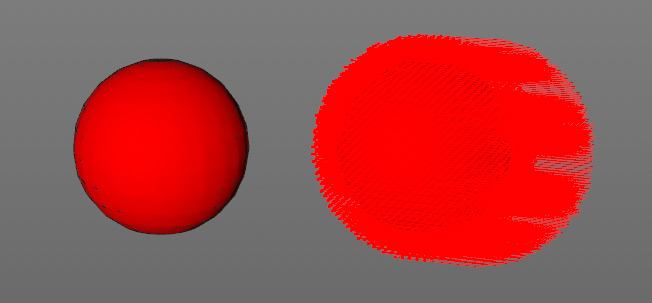The following features are relevant for improving fluid-object interaction.
Show Collision Geometry
This option helps you to fine-tune fluid-object collisions, e.g. when particles go though through a surface, and visualizes how RealFlow | Cinema 4D "sees" and objectsan object. The helper mesh is updated when you change one the parameters of the the "Collision" or "Volume" parameters from the → "Properties" panel. If tags. If the collision geometry is not visible reset the scene to frame 0 or scrub the timeline.
...
This option is available for animated objects and displays its velocity as red lines: the lines' length is an indicator for the object's velocity. If the collision velocity vectors are not visible reset the scene to frame 0 or scrub the timeline.