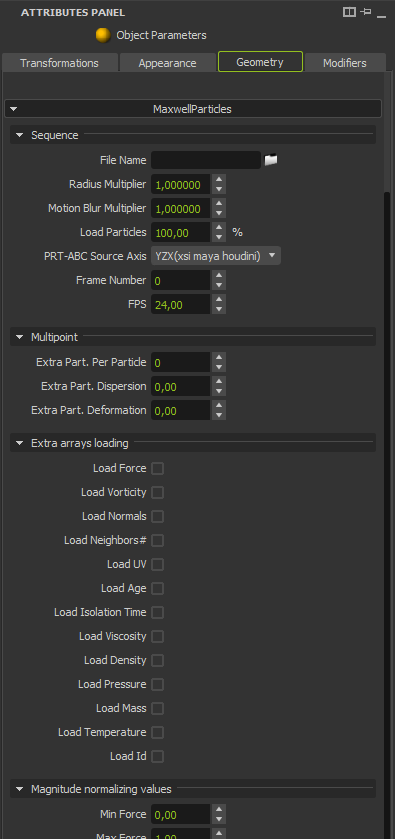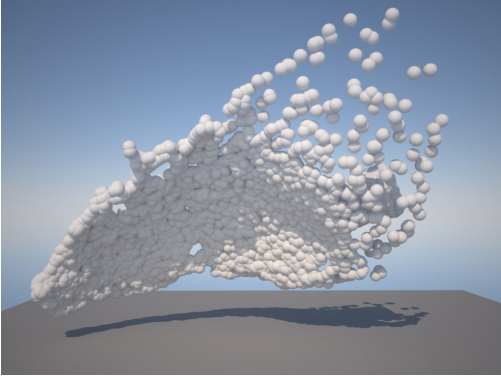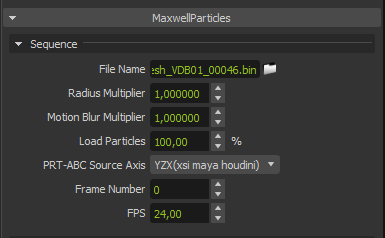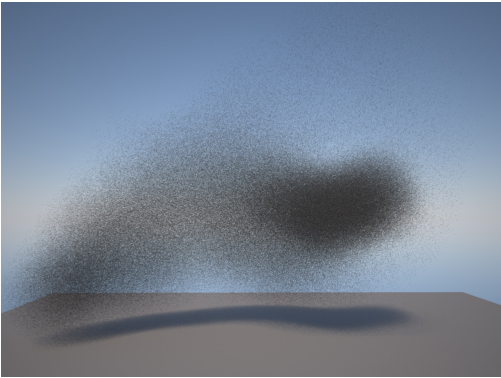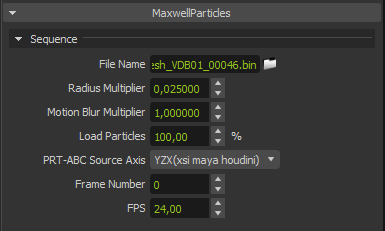...
These are the parameters to control the rendering of the particle cloud:
- File Name: Path to the .BIN particle file
- Radius Factor: Multiplier for the original radius value of each particle.
- MB Factor: Multiplier for the particles motion blur value.
- Shutter 1/s: Shutter speed indicated in the fluid simulation.
- Load particles (%): Percentage of the particles to be rendered.
- Particles per particles: also known as Multiparticles. You can generate more particles from the original ones included in the .BIN file. This way, a lighter simulation with a small amount of particles can produce a more dense cloud by multiplying them at render time. The new particles are affected by the speed of the original ones.
- Particles dispersion: Distribute the newly generated particles with this dispersion value around the original particle.
- Particles deformation: The new particles can be evenly generated inside a sphere around the original one, or inside an ellipsoid with this value of eccentricity. The ellipsoid is aligned along the direction of the particle speed.
- Load particle Force: Load the force value of each particle from the .BIN file.
- Load particle Vorticity: Load the vorticity value of each particle from the .BIN file, between a minimum and maximum values.
- Load particle Normal: Load the normal value of each particle from the .BIN file.
- Load particle Neighbors (number of): Load a number of neighbors per particle, between a minimum and maximum values.
- Load particle UV: Load the UV coordinates of each particle from the .BIN file.
- Load particle Age: Load the age value of each particle, between a minimum and maximum values.
- Load particle Isolation Time: Load the isolation time value of each particle, between a minimum and maximum values.
- Load particle Viscosity: Load the viscosity value of each particle, between a minimum and maximum values.
- Load particle Density: Load the density value of each particle, between a minimum and maximum values.
- Load particle Pressure: Load the pressure value of each particle, between a minimum and maximum values.
- Load particle Mass: Load the mass value of each particle, between a minimum and maximum values.
- Load particle Temperature: Load the temperature value of each particle, between a minimum and maximum values.
- Load particle ID: Load the ID of each particle from the .BIN file.
Particle test with its original settings and a white diffuse material applied
Multiplying the number of particles and reducing its radius to get an smoke look. The material is a plain diffuse grey, as the transparency is derived from the particles density
...