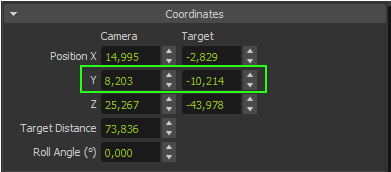...
To make a two point perspective render you have to maintain the camera level to the horizon. You do this by making sure that the camera and the camera target are at the same height. In Maxwell Studio and many 3D applications, the Y axis is considered the "up" axis so this parameter needs to be the same for both camera and camera target. In other applications, it could be the Z axis that's considered the up axis.
Camera and camera target at the same height (Y axis)
...
After you have leveled the camera, you should navigate the camera in the viewport only by panning (Alt+MMB) to avoid rotating it up/down and thus creating a three point perspective again. Once you have the view you want, use the Shift Lens parameters to move the frame up/down/left/right. It acts like percentage of the size of your image, so a 100% shift in the Y axis will offset the image up exactly the height of the image.