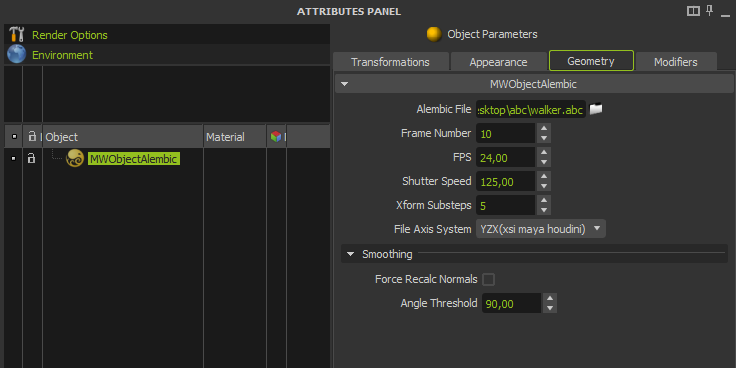The Alembic file format allows for very efficient storage of geometry and other scene data, which can now be referenced directly in Maxwell Render v3. Support for Alembic includes static and animated geometry as well as particles, improving the speed and efficiency of your workflow.
| Center | ||||||||
|---|---|---|---|---|---|---|---|---|
Improved workflow using referenced Alembic files |
...
The Alembic scene format is an industry standard format developed by Sony Pictures Imageworks and Lucasfilm and released in 2011 that represents a very efficient way to store and reference geometry, even if it's animated. The beauty of this is that the Alembic content will simply be referenced in the Maxwell scene. Instead of overloading your computer's memory and writing huge temporary files across the network for each frame when rendering, a simple path can be embedded into the Maxwell scene, resulting in lighter files which are easier to handle and transfer over a network.
...
- In Studio, there are two ways to work with Alembic files:
- Simply import it using File>Import. In this case the alembic object will be imported into the scene and be treated as a regular object when saving the scene. This means your MXS will grow larger as the geometry is no longer referencing an outside file.
- You can reference the Alembic file using the extension MWObjectAlembic. To create this extension object, right-click in the Object List panel and choose Create Extension Object>MWObjectAlembic.
...
Referencing an Alembic file in Studio
...
Defines the angle below which the normals are interpolated, resulting in a smooth look. If you set this angle too low, you will start seeing the individual polygons in the geometry.
| Info | ||
|---|---|---|
| ||
Find more information about the Alembic format specification in the Alembic Documentation site. |
...