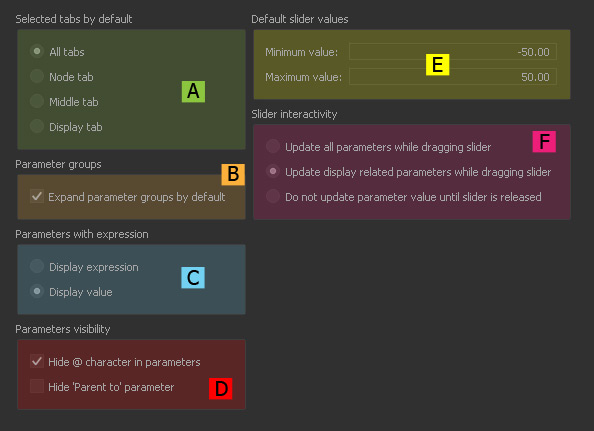Jump to
| Table of Contents | ||
|---|---|---|
|
Selected tabs by default (A)
All tabs | Node tab | Middle tab | Display tab
RealFlow's → “Node Params” “Node Params” panel has three tabs. Each tab contains parameter sets and here you can control which tabs are active by default.
...
When active the parameter sets of the → “Node Params” “Node Params” tabs are expanded and you have direct access to their settings.
...
- “Display expression” the used formula is shown
- “Display value” the formula's value at the current time is shown.
Parameters visibility (D)
Hide @ character in parameters
Some parameters have directly depending settings, so-called associated parameters. In RealFlow 2015 and earlier, these parameters were tagged with an "@" character, e.g. "@ dissipation". Here you can choose whether you want to show or hide the "@" sign.
Hide Parent to parameter
In RealFlow 2015 and earlier, → parenting was only possible through this parameter. In later version, drag and drop has been introduced. If you want to hide the "Parent to" parameter check this option.
Default slider values (
...
E)
Minimum Value | Maximum Value
This is the standard parameter range for all → “Node Params” sliders.
Slider interactivity (
...
F)
Update all parameters while dragging the slider
If a parameter affects a node's → viewport representation then it will be updated while dragging a slider.
...