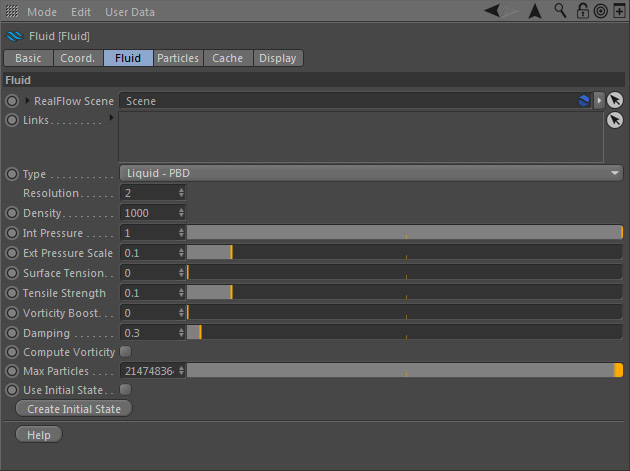This is the place where the type of fluid/material is defined together with its properties.
RealFlow Scene
In RealFlow | Cinema 4D it is possible to use multiple "Scene" trees in the same project:
- To link the "Fluid" node to a different scene tree dragging the appropriate "Scene" node to this field
- Furthermore you have direct access to the selected "Scene" tree's → "Solver", → "Cache", and → "Display" tabs. For descriptions of these parameters follow the links.
- Quick access to the "Solver" settings comes in handy when you work with Dyverso materials (granular, viscous, viscoelastic, rigid, elastic).
...
Links
RealFlow | Cinema 4D 3 supports interactions between different "Fluid" domains, e.g. for the creation of foam or water-and-oil simulations:. To link the fluids drag one or more "Fluid" node(s) to this field.
Type
There are eight six different types of fluids and materials - and they are able to interact. All types, except "Dumb", are → GPU-accelerated:
- "Dumb” particles are often used for spray or foam. These particles cannot react with each other and do not have the characteristic fluid properties, but they are simulated very fast.
- "Liquid - SPH" is a very accurate fluid solver.
- "Liquid - PBD" is a very fast fluid type (faster than “Liquid - SPH”).
- "Granular" is suitable for substances like sand or snow.
- "Viscous" fluids are suited for substances like caramel, yogurt, oil, or lava.
- "Viscoelastic" is the choice of materials such as rubber, caoutchouc, silicone, or "memory foam"."Rigid" connects the particles with more or less rigid joints. This particle type requires at least one object instead of an emitter and you have to follow a specific → workflow."Elastic" lets you simulate jelly-like substances. This particle type requires at least one object instead of an emitter and you have to follow a specific → workflow.
Resolution
With this setting you can change the amount of particles, “Resolution” mainly depends on scene scale and emitter scale, but it also affects the fluid’s mass and therefore depends on “Density”, too:
...